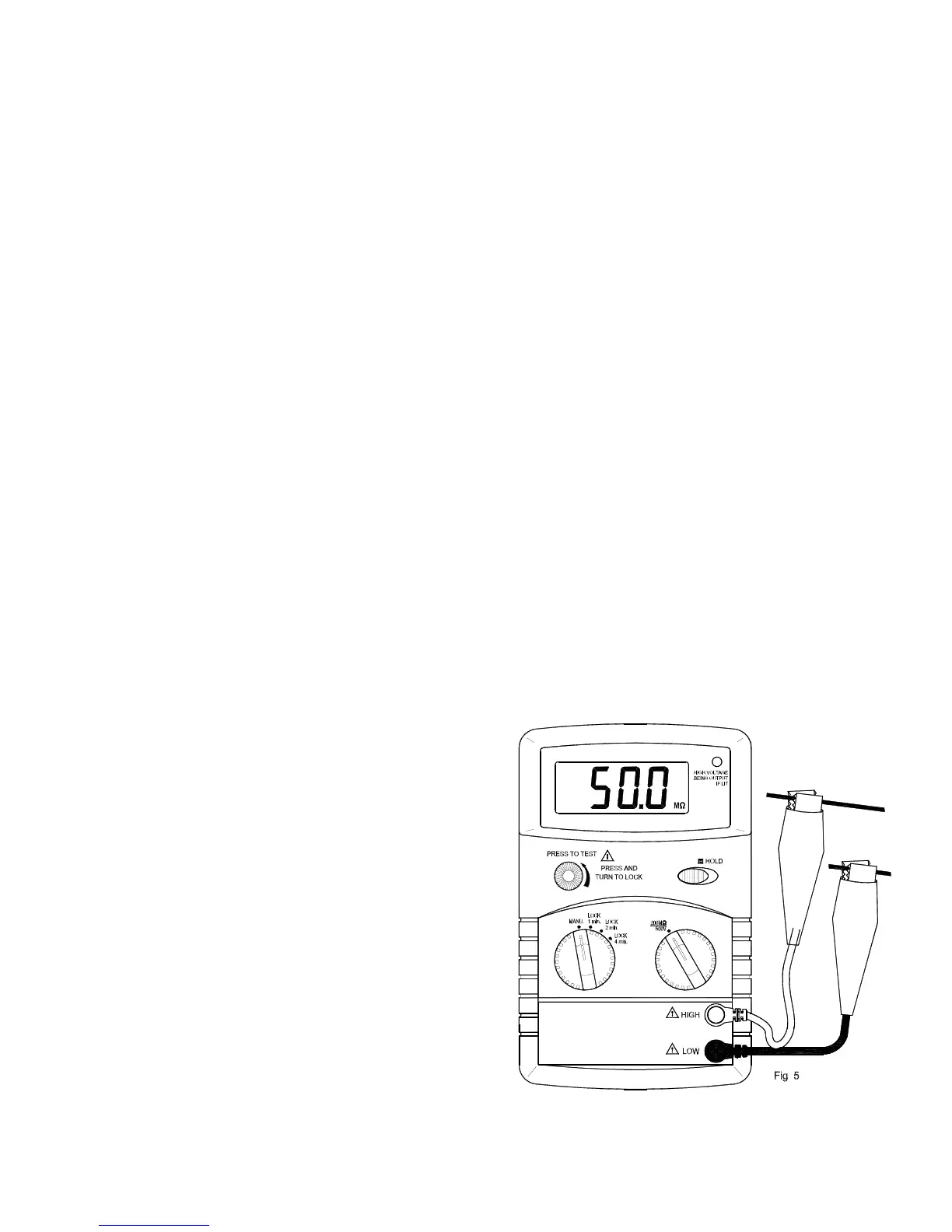23
23
4.6.1 Select the required test mode
MANU., LOCK 1min., LOCK
2min., LOCK 4min. by
rotating the function switch.
4.6.2 Select the required range
(200MΩ/250V, 200MΩ/500V,
2000MΩ/1000V ) by rotating
the range selector.
4.6.3 Connect the black test clip to
the LOW jack and the red test
clip to the HIGHjack.
4.6.4 Attach the test clips to the
circuit to be tested.