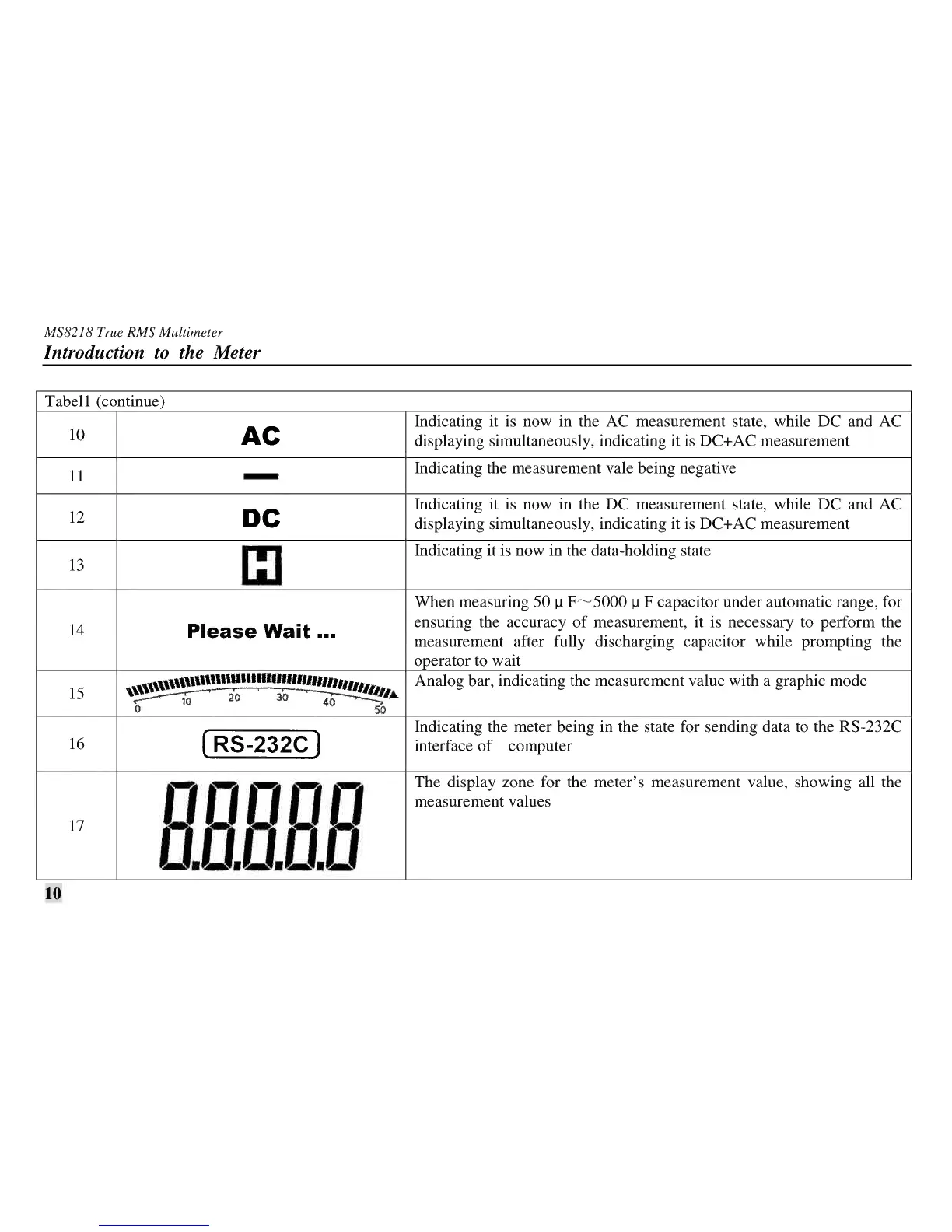MS8218 True RMS Multimeter
Introduction to the Meter
Tabell
(continue)
10
AC
Indicating it is now in the AC measurement state, while DC and AC
displaying simultaneously, indicating it is DC+AC measurement
11
-
Indicating the measurement vale being negative
12
DC
Indicating it is now in the DC measurement state, while DC and AC
displaying simultaneously, indicating it is DC+AC measurement
13
C]
Indicating it is now in the data-holding state
When measuring
SO
u
F~SOOO
u
F capacitor under automatic range, for
14
Please Wait
...
ensuring the accuracy
of
measurement, it is necessary to perform the
measurement after fully discharging capacitor while prompting the
operator to wait
IS
~\,,\\\\\"'''''IIIIIIIIII'''''''''II/IIIJj
Analog bar, indicating the measurement value with a graphic mode
,\\~
20 30
'11111.
o
10
40 50
Indicating the meter being in the state for sending data to the RS-232C
16
(RS-232C)
interface
of
computer
nnnHn
The display zone for the meter's measurement value, showing all the
measurement values
17
0.0.0
...
'.0
10