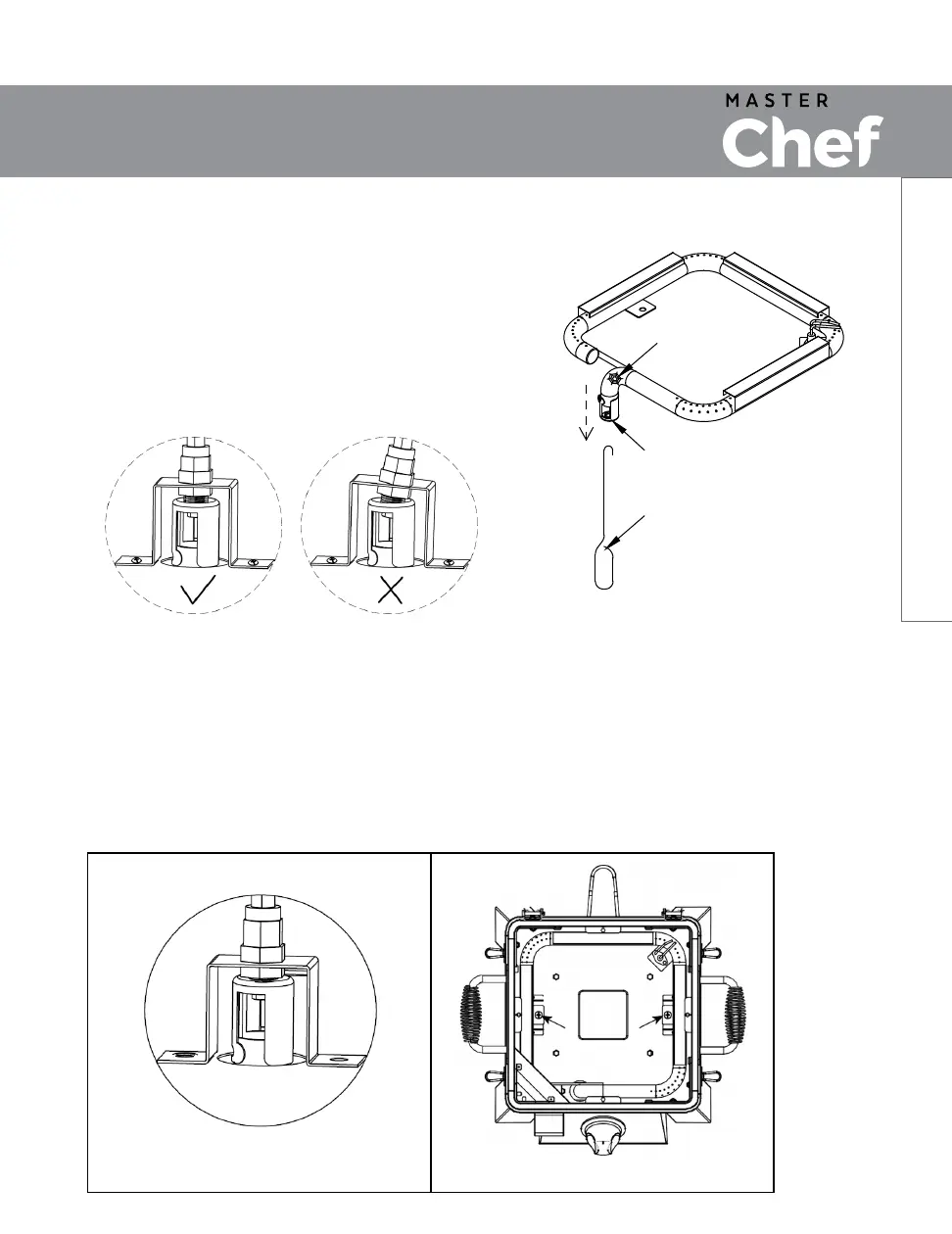23
TM
LP Tank
Cleaning and Maintenance
BURNER CLEANING:
1. Clean the exterior of the burner with a brass brush. Use a metal
scraper to remove stubborn stains.
2. Clear clogged ports with a straightened paper clip. Never use a
wooden toothpick as it may break o and clog the port.
3. If insects or other obstructions are blocking the flow of gas
through the burner, call customer service at 1-855-803-9313.
Make sure to center the burner over the orifice as shown at below
diagrams.
Debris
Port
Scraper
Correct Position
Incorrect Position
TO REINSTALL THE BURNER:
1. Place the burner into the main body and insert the ignition wire through the hole on the bottom panel of the fire box.
2. Insert the burner into the gas valve.
3. Firmly seat the orifice into the burner port. Make sure the orifice is inserted UPRIGHT into the burner port as
shown in Step C below.
4. Align the burner with the screw holes then install bolts and tighten as shown in Step D below.
5. Insert the terminal of ignition wire into the connector of gas valve.
Step C
Step D