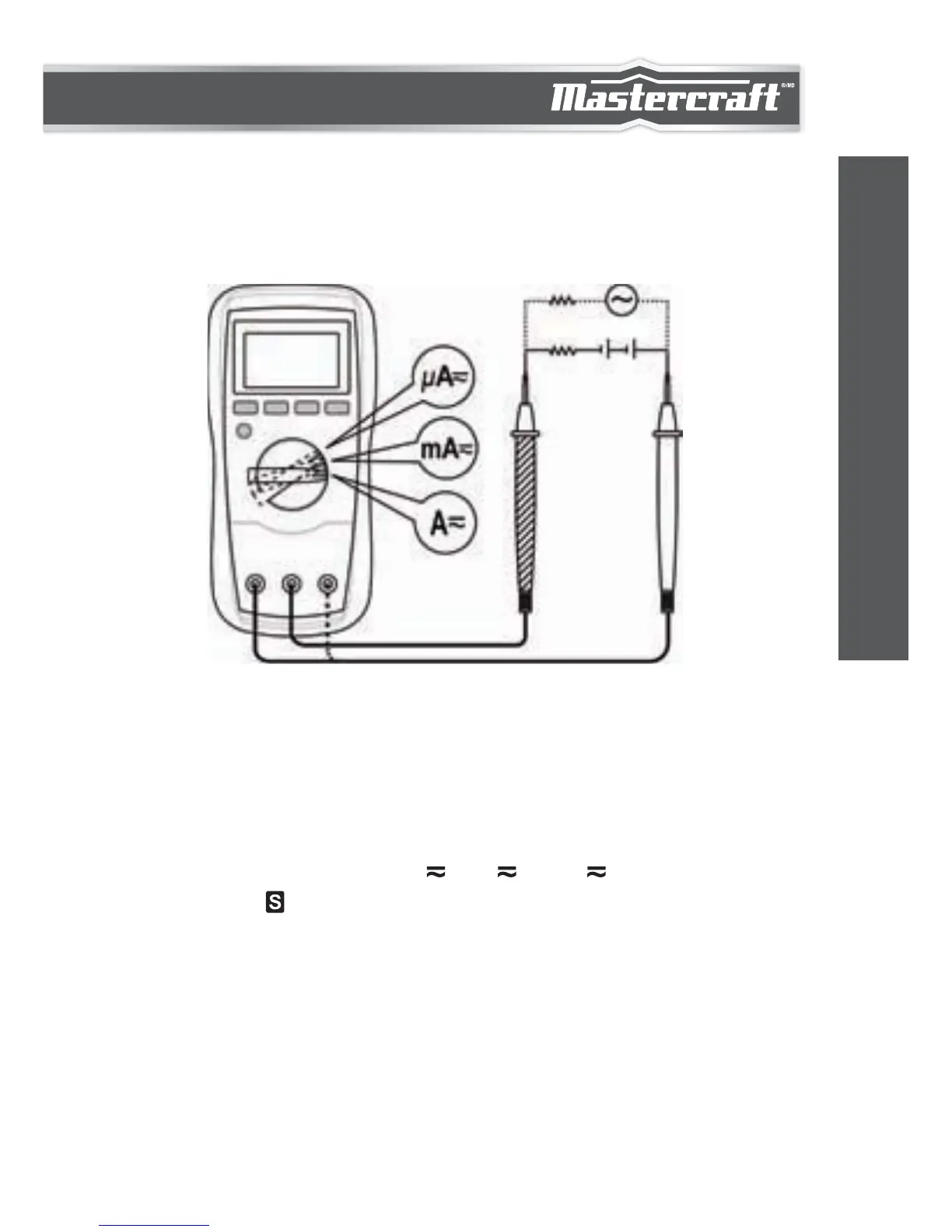MEASURING DC OR AC CURRENT
1.
2.
3.
4.
Connect the black test lead to the "COM" terminal. If the current
to be measured is less than 400 mA, connect the red test lead
to the "INPUT" terminal. If the current is between 400 mA
and
10 A, connect the red test lead to the "10A" terminal instead.
Set the function switch to A , mA , or μA range position.
Press the button to select DC or AC current measurement.
The display will show the corresponding symbol as an
indication.
Turn off power to the circuit to be tested, and then discharge all
capacitors.
22
OPERATING INSTRUCTIONS