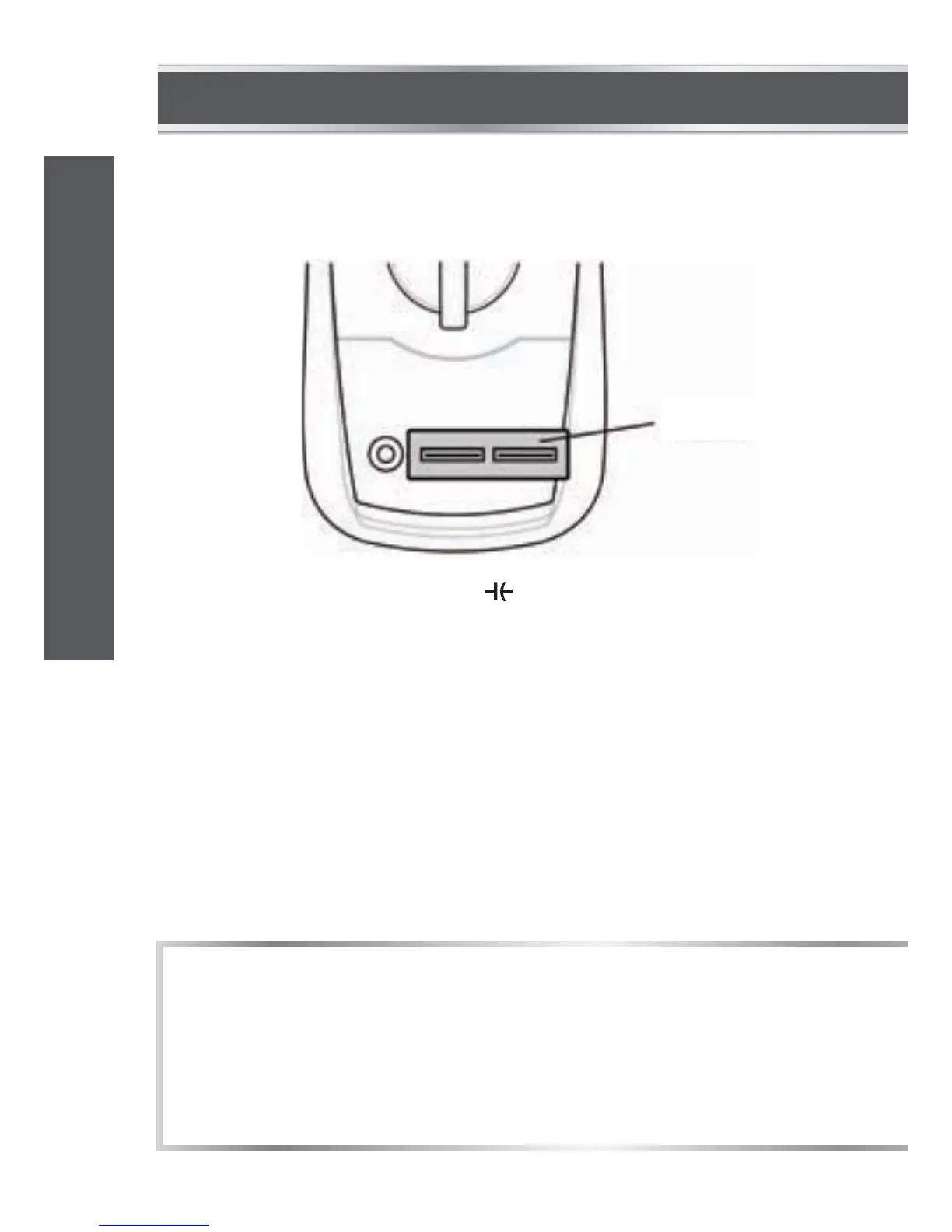MEASURING CAPACITANCE
1.
2.
3.
4.
5.
Set the function switch to position.
Connect the adaptor to the "COM" and "INPUT" terminals, as
indicated in the figure.
If the display does not read zero, press the REL button to zero
the display; the meter will enter Relative mode and the symbol
"REL" will appear on the display as an indicator.
Discharge thoroughly the capacitor which you will test by
shorting its two leads together. Then insert the two leads of the
capacitor into the two jacks of the adaptor. (Make sure the
polarity connection is correct.)
Wait until the reading is stable, then read the reading on the display.
1.
2.
For capacitance measurements, the range exchange is automatic.
Because the meter measures capacitance by measuring the
time of charging and discharging the capacitor, measuring a
higher capacitance will take more time.
NOTE:
Adaptor
model no. 052-0052-2 | contact us 1-800-689-9928
29
OPERATING INSTRUCTIONS