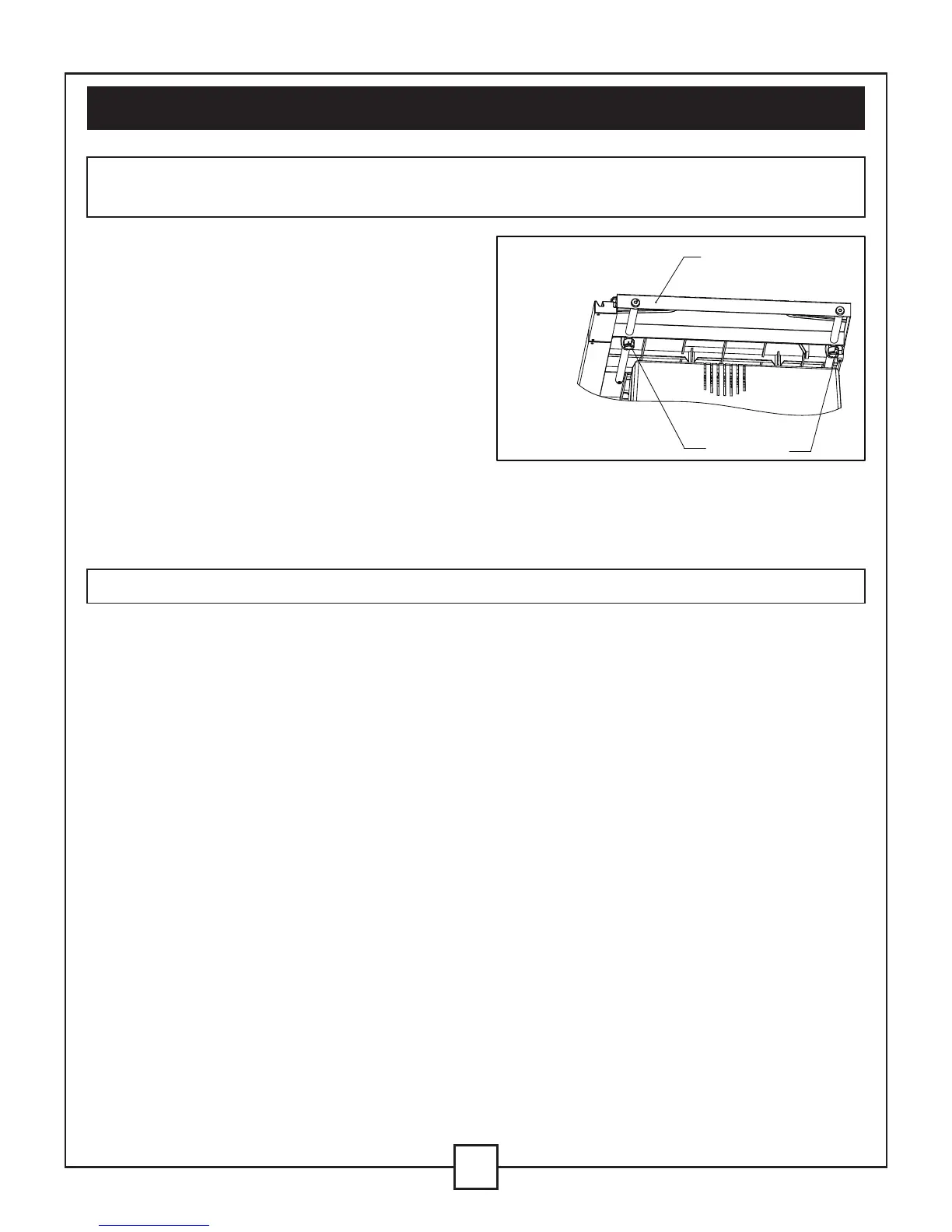WARNING: To avoid injury from an accidental startup, verify that the switch is in the “off”
position and the plug is not connected to the outlet.
WARNING: Failure to properly align the fence can cause kickback and serious injury.
ADJUST THE TABLE EXTENSION
(FIG. 16)
NOTE: The table extension can be installed
on the right side of the table or on the left side
of the table, as needed, in order to support a
long workpiece.
To adjust the position of the table Extension.
1. Loosen the two clamp bolts (5) on the two
extension tube brackets.
2. Slide the extension tubes in or out, until the scale on the front tube positioned at the desired
distance.Tighten the two clamp bolts.
3. To adjust the fence position, loosen the lock handles (5) and position the auxiliary fence (6).
4. Tighten the lock handles (5).
Fig. 16
V. Assembly and adjustments(continued)
17
5
6
5
