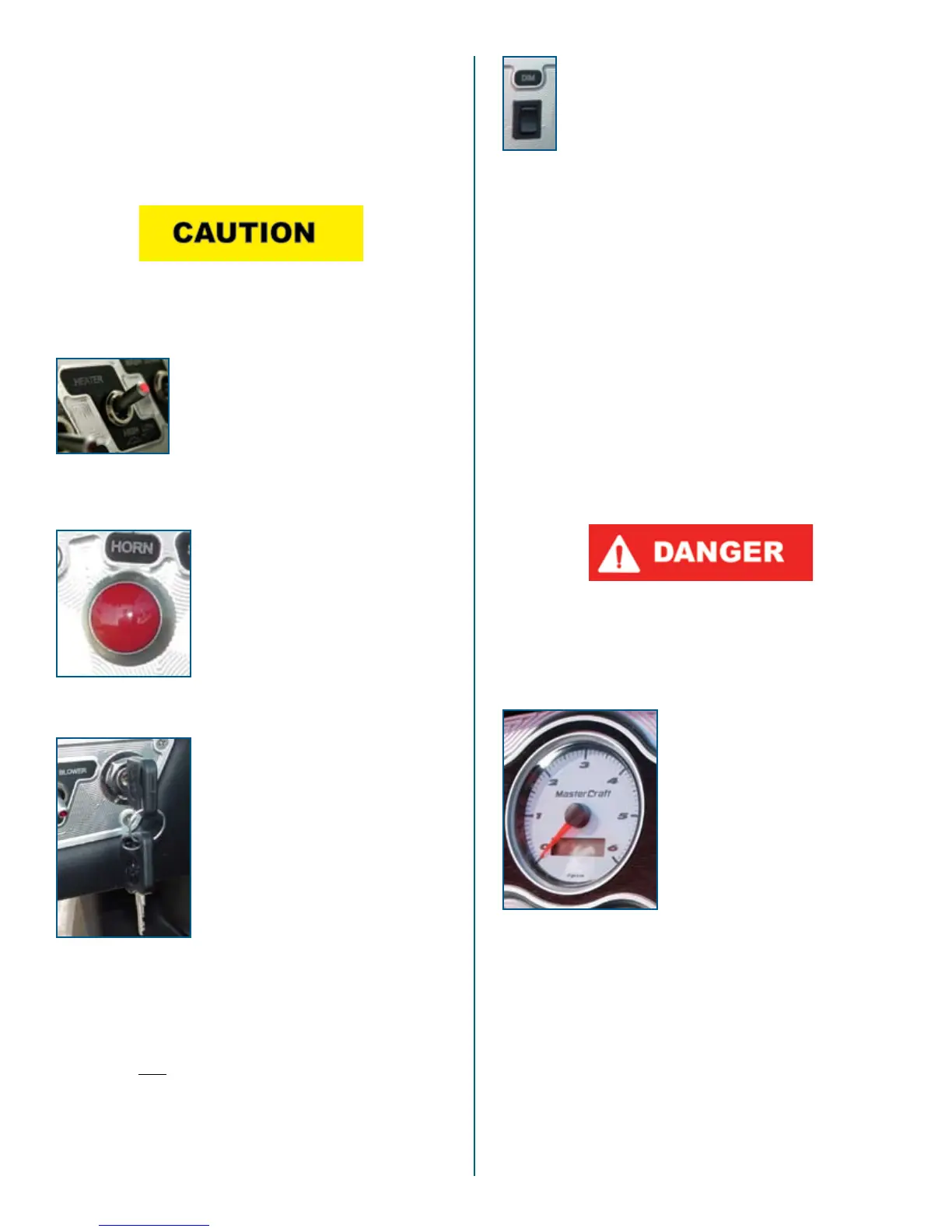tank, you still may not be able to operate the boat. The fuel pick-up
system was designed to avoid introducing the small amount of water
and debris that unavoidably accumulate in the bottom of the tank.
Rather than relying on visual inspection, you should pay attention to
the fuel gauge.
Further, it is not recommended to allow the fuel to fall below
one-quarter of a tank full at any time as it may result in damage to the
fueling system. (See the
Fueling section of this Owner’s Manual.)
Allowing the fuel level in the fuel tank to fall below one-
quarter of a tank full may affect the reliability of the fuel
pump or result in damage to the fuel pump, which is not
covered under warranty.
Heater Switch
(Optional Installation for All Models)
Among the accessory options available for
your boat is a heater function. The heater’s
three-position switch is turned up for ON
(LOW), or turned down for ON (HIGH). The
center position is OFF. Warmed air from an electrically powered heat
-
er box will be blown from vents within the boat deck.
Horn
(All Models)
The horn is sounded by means of a button
on the instrument panel. Pressing the button
emits a loud and recognizable noise.
Ignition Key Slot
(All Models)
MasterCraft boats come equipped with
an ignition key, which must be inserted in
the ignition key slot and used to activate the
boat’s electrical system. This, in turn, will al
-
low the boat to be started and operated.
The key will be in one of four (4)
positions:
• Off
• Accessory (including running the stereo
without the engine running)
• ON (engine is running)
• Start (turn the key to engage the engine starter, then release to
allow the key to automatically return to the ON position)
Never leave the ignition switch in the ON position without the
engine running, as this will cause the battery to discharge.
Note: The MariStar 280STS is equipped with two (2) ignitions, one (1) for
each engine, allowing the engines to operate independently of each other.
Be sure to turn both ignitions OFF when the engine is not in use.
Instrument Panel Gauge
Backlighting Switch
(All models equipped with the Video Display Gauge
System)
A three-position switch allows the operator to change the
instrument panel backlighting for the gauges. Pressing the top
of the switch will cause the lights to brighten, and pressing down will
dim the lights.
Low Voltage Battery Alarm
(All Models)
In the event that the stereo has been functioning when the boat
is not ON and running, the voltage drain on the battery (or batteries)
mayresultin difcultieswithre-startingtheboat.Itmayalsocause
intermittenterroneousoructuatinggaugereadings.Whenthevolt-
age level reaches 11.5 volts or below, the system will shut off the
stereo and sound the alarm for a period of two (2) minutes to give
boaterssufcienttimetoadjust.Generally,theappropriateactionis
to leave the stereo OFF, as well as disengaging any other peripheral
electrical components, and keying ON the engine. Running the engine
at a moderate rate for several minutes without the additional drain of
stereo and unnecessary electrical equipment will allow the alternator
to recharge the battery or batteries, unless the battery(ies) have been
used to the extent of their life span.
Carbon monoxide is emitted from the engine’s exhaust sys-
tem. Never run the engine without proper ventilation. Do
not run the engine in a confined space or where fumes may
be trapped. Do not run the engine when the boat is station-
ary in calm wind conditions.
Multi-Function Gauge
(ProStar 190, ProStar 197, X-7, X-1,
base MariStar models only)
This gauge provides several functions
of interest and support to the boater. As
a tachometer, it indicates the engine
speed in crankshaft revolutions per min-
ute (RPM).
As you toggle to the hourmeter, it
registers the accumulated engine oper-
ating time. Use the hourmeter to keep
accurate logs for scheduled maintenance.
(See also the Maintenance Section and
Service Log.) Replacing the computer (known as the MMDC) will
erase the registered hours. The hourmeter counts hours only when
the engine is above 300 rpm.
The option exists to change the display to metric from the hours
screen. This is done by holding down the gauge selection display but-
ton for three (3) seconds. When prompted, select English or metric
display. Wait an additional three (3) seconds and the display will re-
turn to normal operation.
Toggle to the air temperature gauge (optional) to get an ap-
proximate reading of the ambient air temperature above the water’s
surface.
Toggle to the clock for the convenience of determining the time.
It can be adjusted by depressing the gauge selection display button
when the clock is displayed. After three (3) seconds the colon will stop
mastercraft 2010 ow n e r ’s m anual • page 5-6
