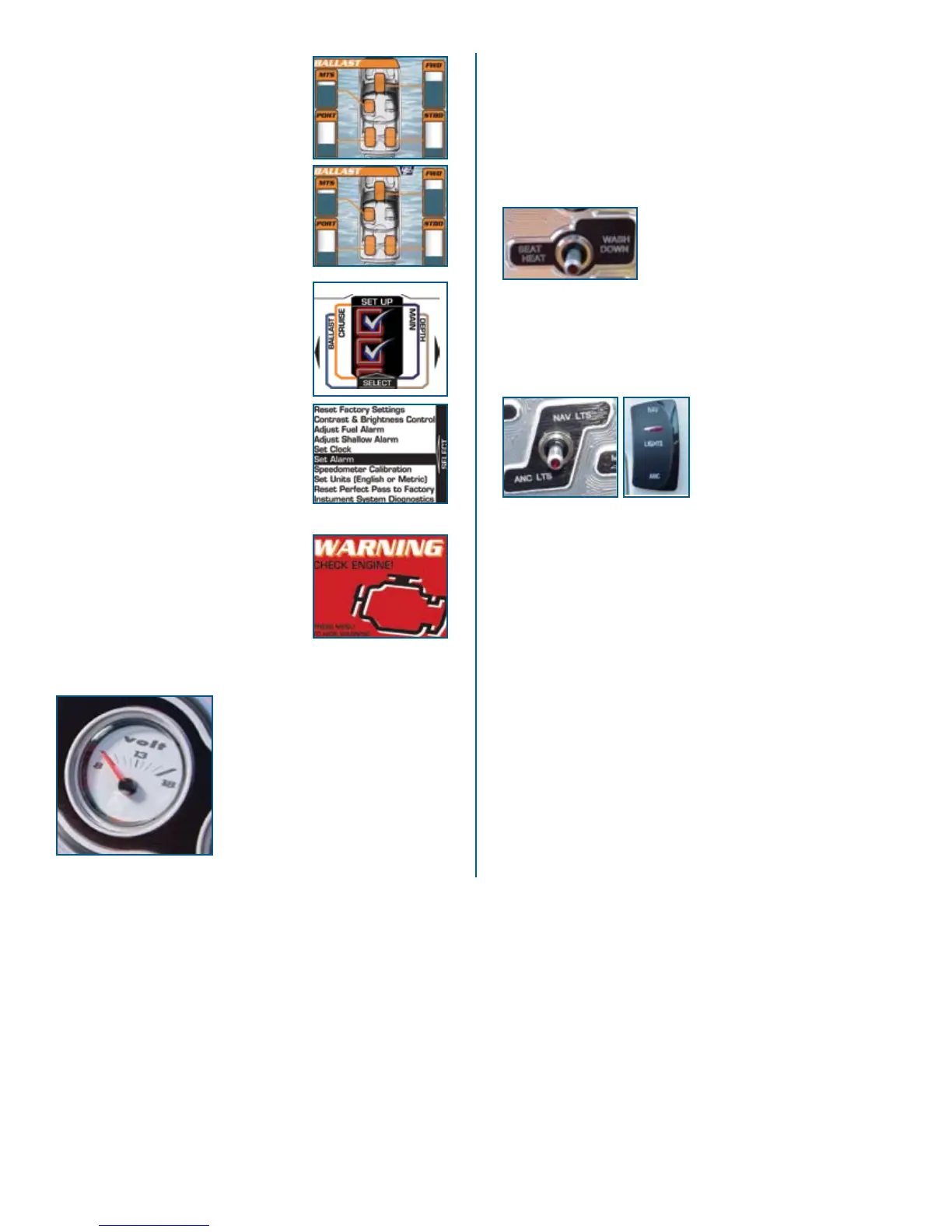mastercraft 2010 ow n e r ’s m anual • page 5-10
All screens display a Perfect Pass icon
when the Perfect Pass system is turned
ON.
Selecting the
SET UP tab goes to the
pick list illustrated below. It contains all the
system controls of the video display gauge.
This tab permits control of alarms, speed-
ometer calibration, brightness and contrast
adjustment to name a few. Using the UP
and
DOWN arrows highlight the desired
item and press SELECT. Make the desired
changes and press
MENU to save and exit.
All system Warning Messages are dis-
played on the video display gauge. They will
stay on for a minimum of 10 seconds but can
be acknowledged and hidden by pressing the
MENU button. Once acknowledged after 10
seconds the alarm will go away for 5 min-
utes. If the alarm is still active it will return
after 5 minutes have elapsed.
Voltmeter
(All Models)
The voltmeter registers the electrical
activity necessary to operate your boat. If
the battery (or batteries, in boat models
requiring two [2]) is low or non-func
-
tional, or if various electrical items on
the boat, such as stereo equipment, are
draining the battery(ies) and impacting the
boat’sabilitytofunction properly, the voltmeterwill likely betherst
gauge to indicate that you have an electrical problem. The voltmeter can
-
not tell you which battery is draining on boats with two (2) batteries, but
rather functions as a general alarm to alert boaters regarding potential is
-
sues. On boats equipped with two (2) batteries, the alarm indicates severe
drain on the engine starting battery. To determine which battery is the
engine starting battery, read the markings on the battery cables.
Wash Down Switch
(Optional Installation for all
MariStars CSX 220, CSX 265,
and X-Star, including Saltwater
Series)
A water tank option within available models can provide a fresh-
water wash of the boat interior. The tank will be eight (8) or twenty-
ve(25)gallonscapacity,dependingontheboatmodel.Thetwo-posi-
tion switch is pressed up for ON and down for OFF.
Variations in Gauges
and Switches
Please note that not every gauge
or switch explained in this Owner’s
Manual is found on every model.
Some equipment is optional and
not every option is available on all models of MasterCraft boats.
Also, MasterCraft utilizes a variety of gauge and switch styles from
the gauges or switches pictured in this Owners Manual. These differences
between the various styles of gauges and switches are not in functionality.
If a boat is equipped with a gauge or switch that is labeled as described
above, it will operate in the same fashion as the description even if its ap-
pearance is different, as the appearance changes periodically.
If the owner and/or operators are uncertain about a gauge’s or
switch’s purpose, do not operate the boat until consulting with an autho-
rized MasterCraft dealer. Some gauges monitor information that is critical
to safe and long-term use of the boat. Some switches can affect maneuver-
ability, as well as operations that impact long-term use of the boat.
