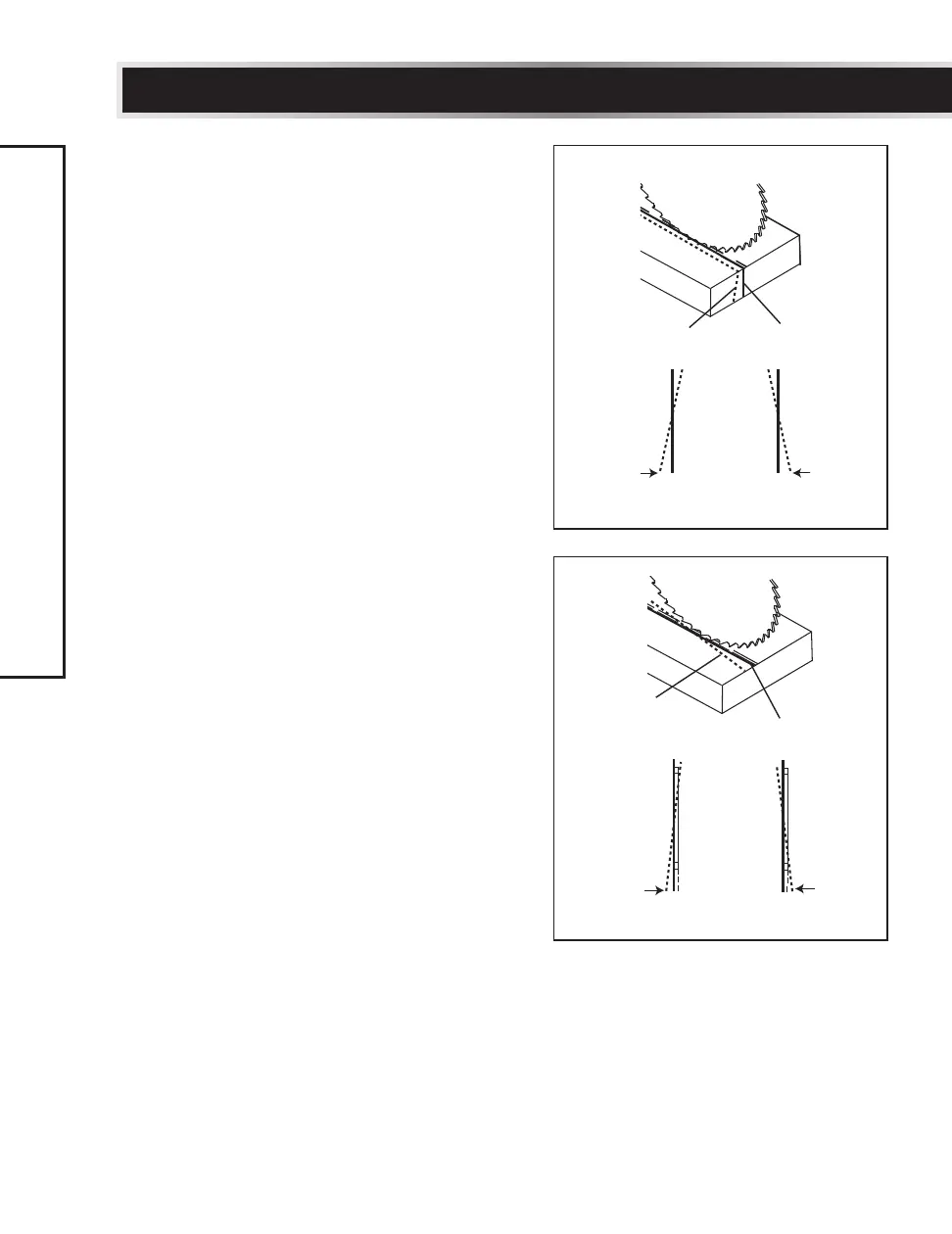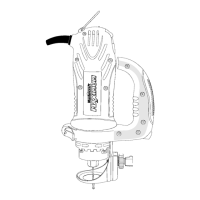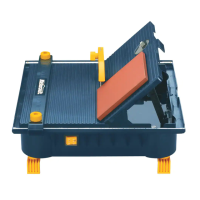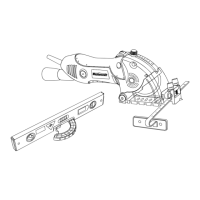36
model no. 055-6768-8 | contact us 1-800-689-9928
ADJUSTMENTS
Procedure B (Fig. 29, 31)
• Slightly turn the laser horizontal adjustment
knob (2) to adjust the horizontal angle of
the laser beam on the top of the board. If
the laser beam is out of parallel from left to
right, turn the laser horizontal adjustment
knob (2) clockwise; If the laser beam is out
of parallel from right to left, turn the laser
horizontal adjustment knob (2)
counter-clockwise until the laser beam is
parallel with the horizontal “pattern line.”
• Recheck the laser beam alignment.
NOTE:
• The laser beam is calibrated and set up to
project to the left of the blade.
• If you have any problem or question
concerning the laser guide, please call our
toll-free helpline.
Laser beam Pattern line
Counter-clockwise Clockwise
Fig. 30
Fig. 31
Counter-clockwise Clockwise
Laser beam
Pattern line