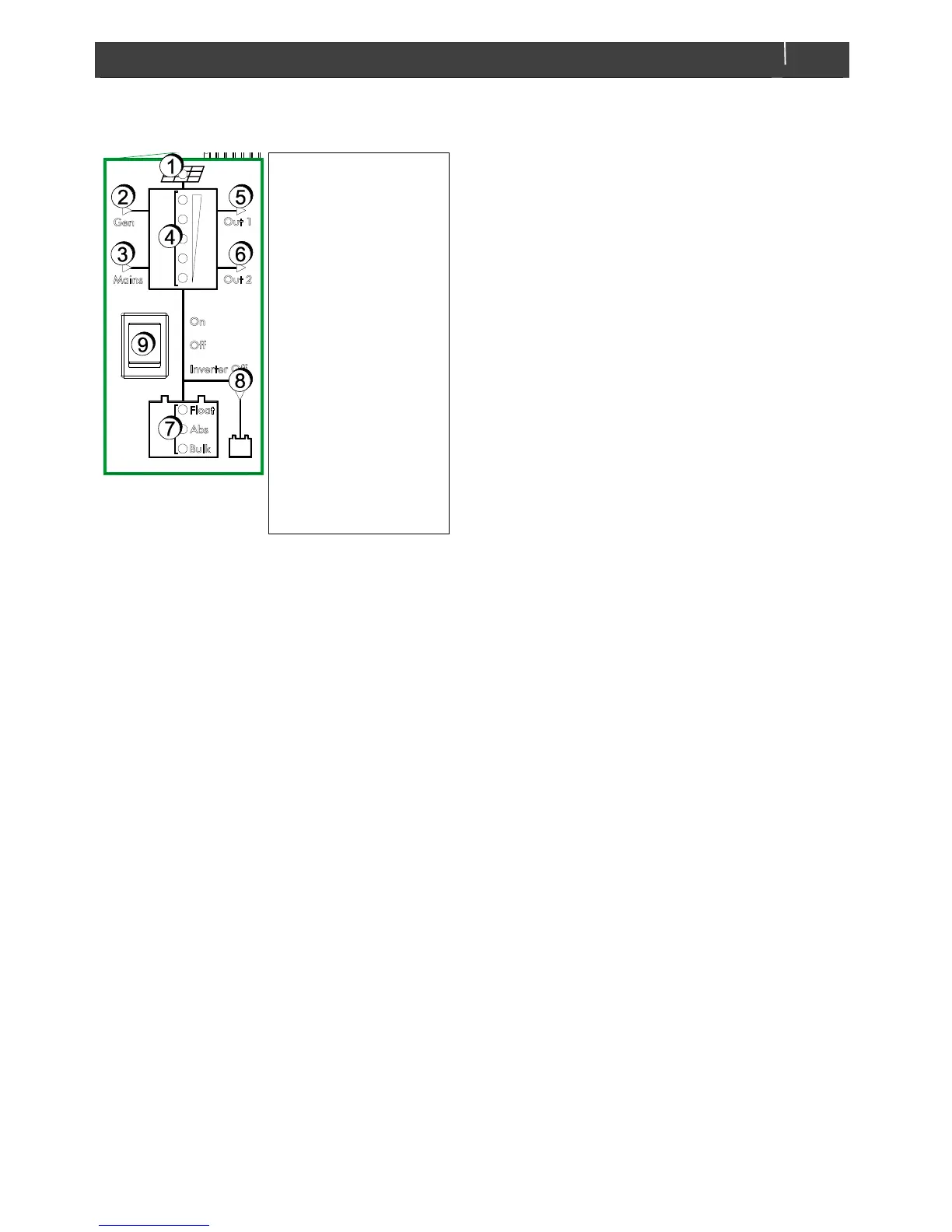4 OPERATION
4.1 LED indicators
See figure 4-1. The operation of the Mass Combi Ultra is
displayed by means of LED indicators at the front side of
the housing. If the Mass Combi Ultra is activated and as
long as none of the red indicators are illuminated, no failure
is detected and the unit is operating normally.
4.1.1 Solar charging LED*
See figure 4-1 item 1. The illuminating top LED indicates
there is a DC input from the PV system. This input is used
to charge both battery banks.
On: PV input.
Off: no PV input.
Blinking: standby, solar voltage out of range.
4.1.2 Generator input LED
See figure 4-1 item 2. The arrow is illuminated if AC power
comes from the generator.
On: generator input,
Off: no generator input,
Blinking: synchronizing,
Blinking fast: AC input out of range.
4.1.3 Mains input LED
See figure 4-1 item 3. The arrow is illuminated if AC power
comes from the mains.
On: mains input.
Off: no mains input.
Blinking: synchronizing.
Blinking fast: AC input out of range.
4.1.4 Power bar LEDs
See figure 4-1 item 4. These LEDs have a double function,
depending on the mode the Combi Ultra is in.
During charging: charge current (20 % of nominal charge
current per LED).
During inverting: 20 % of nominal inverter power per LED).
If the upper LED illuminates red, the inverter is in overload.
4.1.5 AC Output-1 LED
See figure 4-1 item 5. The illuminated arrow indicates that
AC Output-1 is powered.
4.1.6 AC Output-2 LED
See figure 4-1 item 6. The illuminated arrow indicates that
switched AC Output-2 is powered.
4.1.7 Charge bar LEDs
See figure 4-1 item 7. The 3-LED bar has two functions.
During charging the blinking LEDs indicate the charge
phase of the 3-step+ charge algorithm.
During inverting the LEDs give a rough estimation of
the battery voltage: the more LEDs are illuminated, the
higher the battery voltage.
4.1.8 Secondary charging LED
See figure 4-1 item 8. The illuminating arrow indicates the
secondary battery is being charged.
On: charging.
Off: not charging.
Flashing: error.
4.1.9 Main switch
See figure 4-1 item 9. The only control on the Mass Combi
Ultra itself is the main switch on the front of the unit. This
switch controls on, off and Inverter off (Charger only).
After switching on, expect a three till five second delay
before the unit is activated.
With the main switch in position “on“, the Combi Ultra
inverter can also be switched off and on via MasterBus.
If AC power is available on the AC input and within the
specified limits, the Mass Combi Ultra switches on in
Charger Mode and will start to charge the batteries. If the
AC power from the external AC-source is unavailable or
outside the specified limits, the unit switches on as an
inverter.
Move the main switch to the “off” position to switch off the
Mass Combi Ultra.
If the main switch is set to the Inverter Off-position, the
Mass Combi Ultra is only able to work as a charger. This
means that the inverter mode is disabled. This setting is
useful if you want to keep your batteries charged and
maintained in case you have left i.e. in the winter time.
