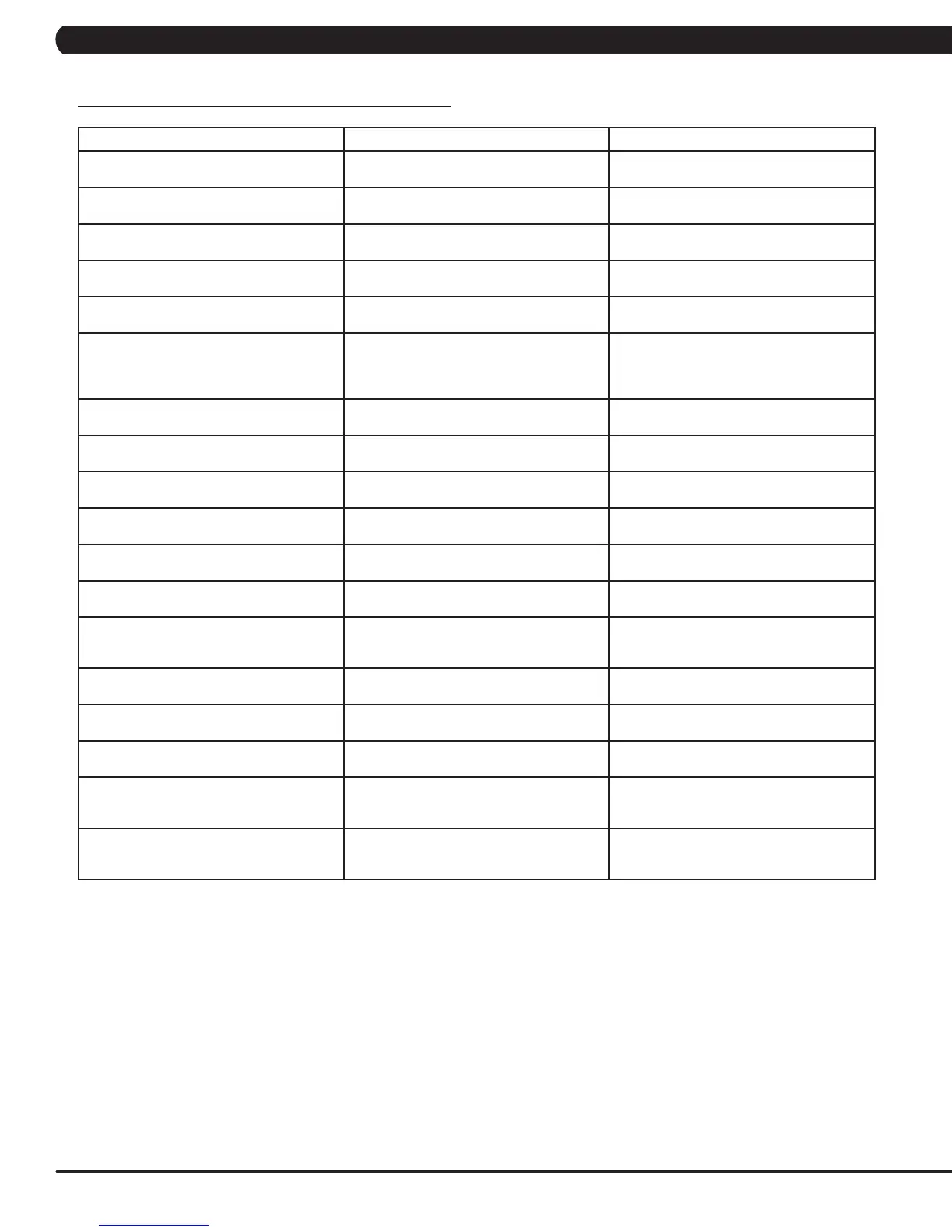32
8.2 LCB ERROR INDICATORS - CONTINUED
CHAPTER 8: TROUBLESHOOTING
LED DESCRIPTION DISPLAY STATUS
LED1
LCB Status Flashing - Normal
OFF - Default
LED2
Start or Stop Flashing - Workout Start
Off - Workout Stop
LED3
Safety Stop (E-Stop) Light - E-Stop Active
Off - E-Stop Not Active
LED4
Safety Key action status (Brake) Light - The brake is triggered.
Off - The brake is not triggered.
LED5
LCB Error Status Light - LCB with error.
Off - LCB without error.
LED6
UCB and LCB Communication Status Indicates if the digital communication is
working normally between the console and
the MCB.
Flashing - Normal. Off - Abnormal
LED7
MCU Power Lamp Light - MCU working
Off - MCU not working
LED8
Electro Magnet Device 2 PWM Lamp. Light - ECB2 active.
Off - ECB2 not active.
LED9
Electro Magnet Device 2 Fan Lamp. Light - Fan 2 of ECB2 active.
Off - Fan 2 of ECB2 not active.
LED10
Electro Magnet Device 1 PWM Lamp. Light - ECB1 active.
Off - ECB1 not active.
LED11
Electro Magnet Device 1 Fan Lamp. Light - Fan1 of ECB1 active.
Off - Fan1 of ECB1 not active.
LED12
DC Brake Release Lamp Light - The brake is active (release position).
Off - The brake is not active (lock position).
LED13
DC 26V Lamp Indicates if the voltage supply is present.
Light - Normal
Off - 26V not supplied by LCB.
LED14
Fan of LCB Light - Fan active on LCB.
Off - Fan on LCB has no action.
D8
Safety Switch Power Lamp (E-Stop) Light - E-Stop function.
Off - No E-Stop function.
D12
RPM Lamp Flashing - Detecting RPM from speed sensor.
Light - No RPM from speed sensor detected.
D15
Proximity Sensor Lamp Light - No signal from proximity sensor
detected.
Off - Signal from proximity sensor detected.
D35
DC 12V Lamp Indicates if the voltage supply is present.
Light - Normal
Off - 12V are not provided by the LCB.
