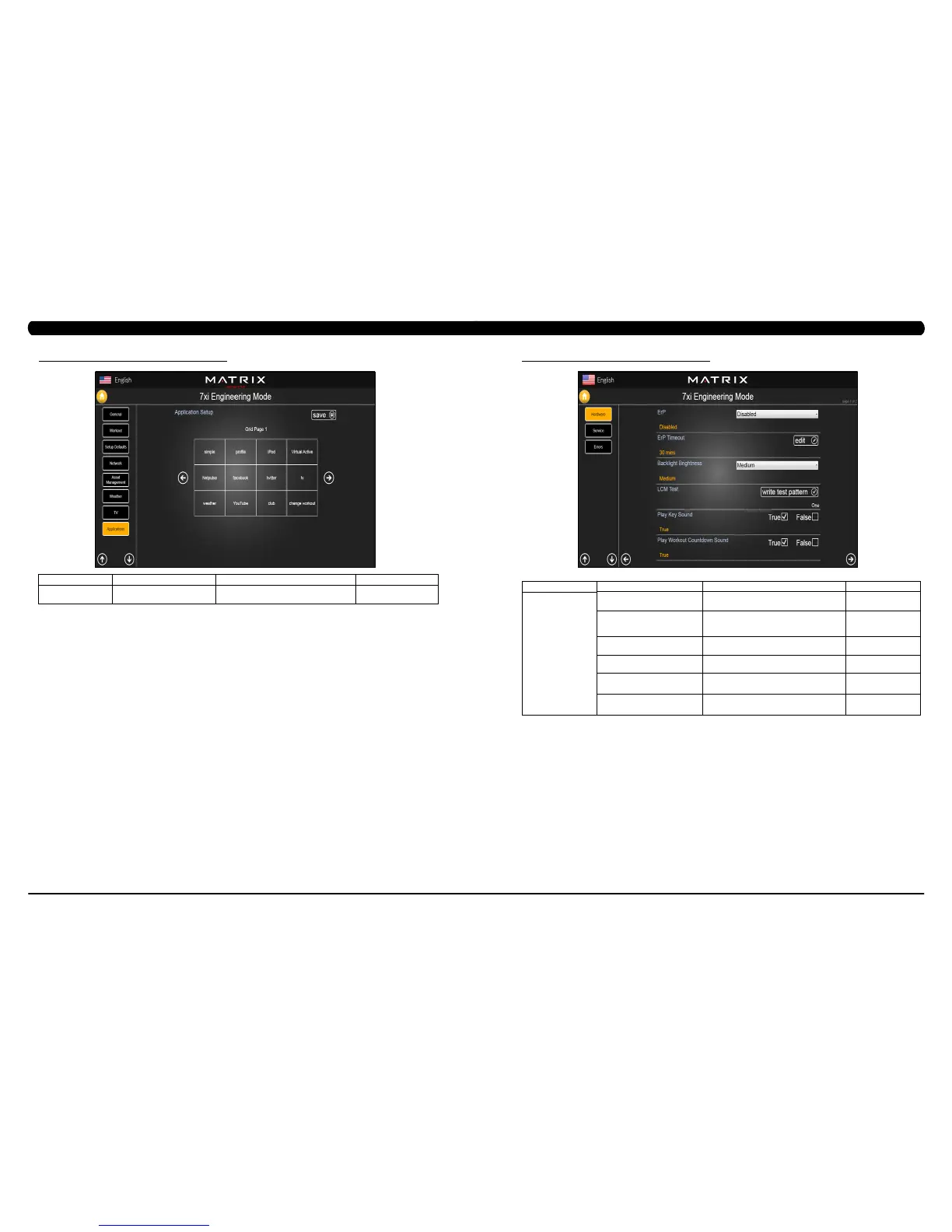39
38
CHAPTER 6: ENGINEERING MODE
6.9 ENGINEERING MODE - APPLICATIONS
FUNCTION & DEFAULTS DESCRIPTIONS MODIFIED
Application Setup This option is for setting the screen table
functions.
N/A
ENGINEERING MODE
Applications
6.10 ENGINEERING MODE - HARDWARE – TAB 1
CHAPTER 6: ENGINEERING MODE
FUNCTION & DEFAULTS DESCRIPTIONS MODIFIED
ErP This option controls the ErP function is Disabled
or Enabled.
Disabled or Enabled
ErP Timeout This option controls the console will enter ErP
mode if user does not touch the screen or press
any key pad for couple minutes.
Maximum: 60
Minimum: 1
Backlight Brightness This option controls the screen backlight
Brightness.
Low / Medium / High
LCM test Write test pattern N/A
Play Key Sound This option can set the play workout countdown
to sound or not sound.
True or False
Play Workout Countdown Sound This option can set the play workout countdown
to sound or not sound.
True or False
ENGINEERING MODE
Hardware