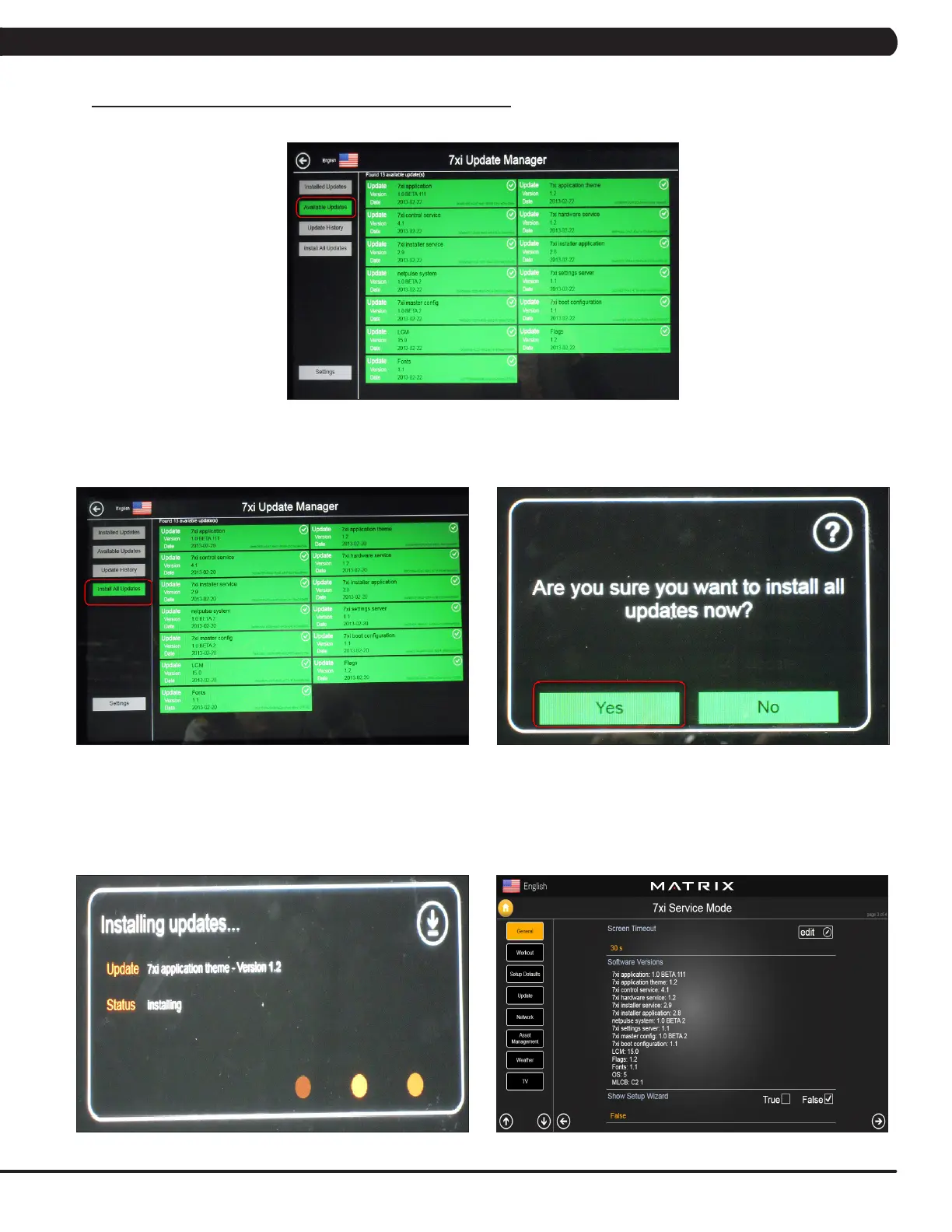165
11.2 SOFTWARE UPGRADE PROCEDURE FROM USB - CONTINUED
9) Press the Available Updates key on the screen (Figure E).
10) Press the Install All Updates key on the screen (Figure F).
11) Press the Yes key to auto run the upgrade process (Figure G).
12) The screen will show every software install status (Figure HI). When the update is complete, the Elliptical will automatically return to the
standard display. Remove the USB Drive from the USB port in the console. Turn off the machine and wait 30 sec, then turn on the machine.
If display shows 04A0, please remove the USB drive, turn off & turn on the machine again.
13) Enter Service Mode by pressing ENTER, 3, 0, 0, 1, ENTER on the lower keypad and press the General key on the screen. Then check if
the software versions are correct (Figure I).
FIGURE GFIGURE F
FIGURE H
FIGURE I
CHAPTER 11: SOFTWARE UPGRADE INSTRUCTIONS
FIGURE E