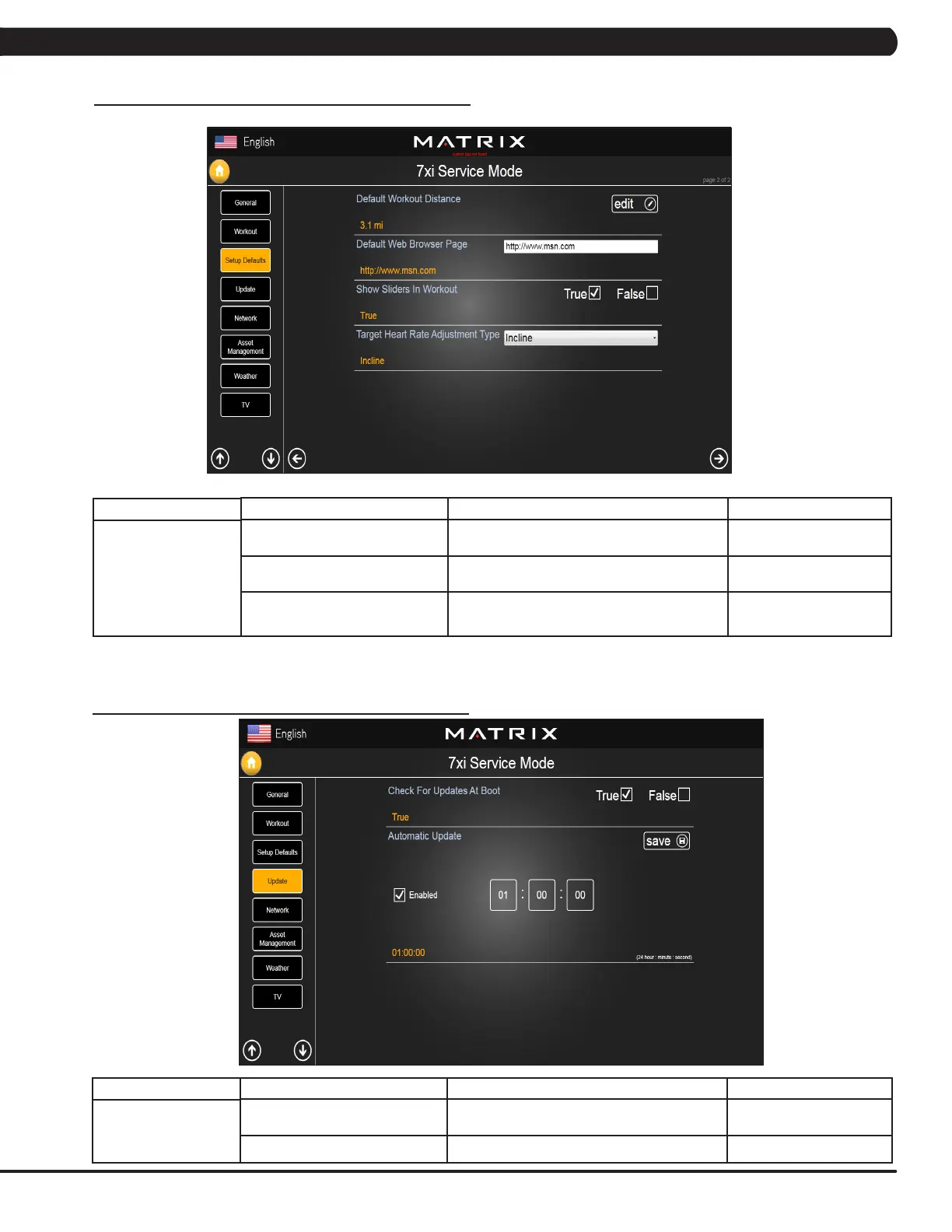47
7.4 SERVICE MODE - SETUP DEFAULTS – TAB 2
CHAPTER 7: SERVICE MODE
7.5 SERVICE MODE - UPDATE
FUNCTION & DEFAULTS DESCRIPTIONS MODIFIED
Default Workout Distance This option controls the default program
Distance
Maximum: 12.4
Minimum: 0.1
Default Web Browser Page This option controls the default machine Web
Browser Page
N/A
Show Sliders In Workout This option controls the default Sliders bar of
True or False
True or False
SERVICE MODE
Setup Defaults
FUNCTION & DEFAULTS DESCRIPTIONS MODIFIED
Check For Updates At boot This option controls the software check and
update function at boot.
True or False
Automatic Update Software update automatic
N/A
SERVICE MODE
Update