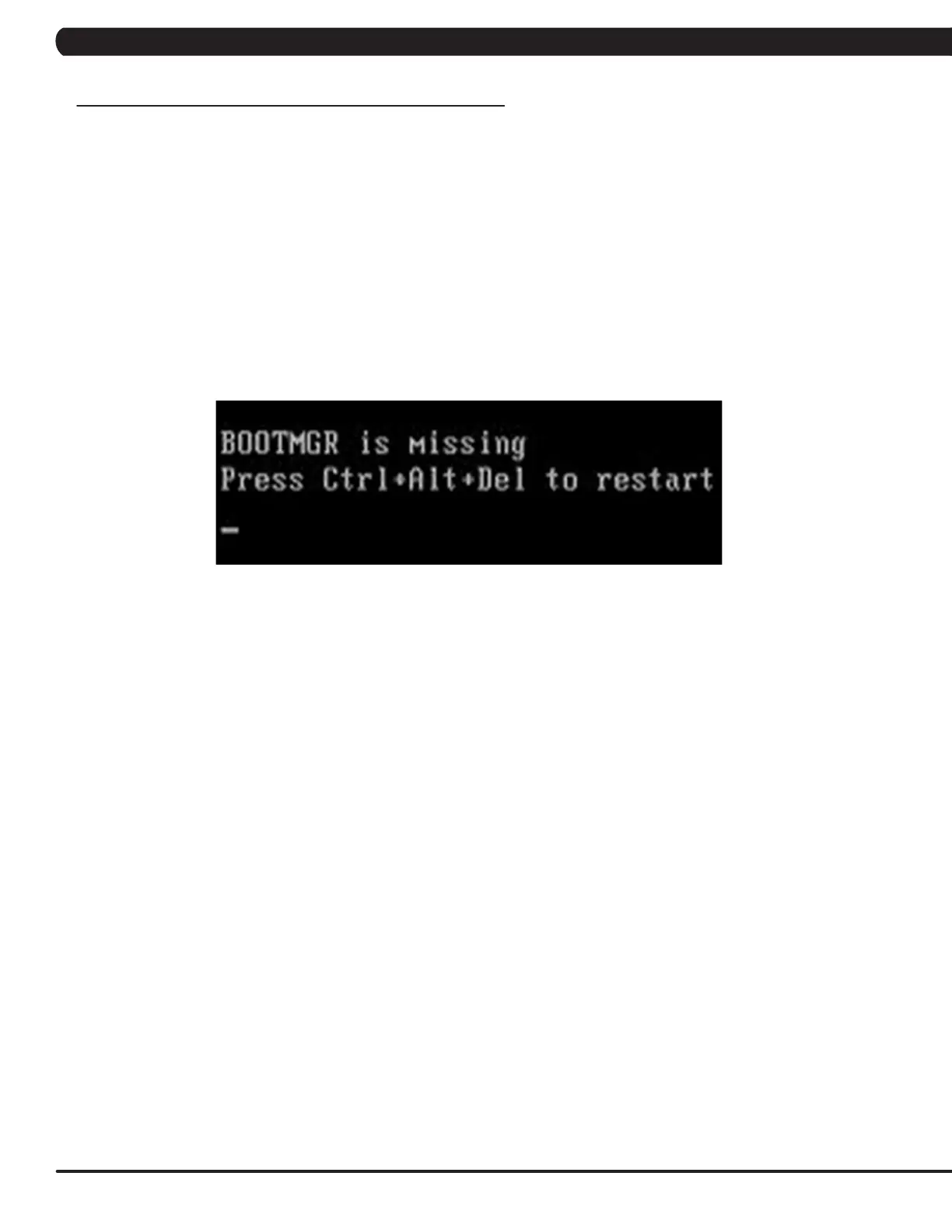84
8.22 TROUBLESHOOTING – BOOTMGR ERROR
BOOTMGR ERROR
1) SYMPTOM:
BOOTMGR error (Figure A).
2) SOLUTION:
1. The following may be reasons for this error if your system has encountered the “BOOTMGR is missing” error shortly after the console is
turned on:
a. Corrupt and mis-congured les
b. Operating system upgrade issues
c. Your system is attempting to boot from the drive that’s not properly congured, such as a non-bootable source.
2. First, reboot your system. The BOOTMGR error could be a uke, and this may clear the error.
3. Second, reseat the internal CF Flash card.
4. Third, check the boot sequence in BIOS and make sure the correct bootable device is listed rst.
CHAPTER 8: TROUBLESHOOTING
FIGURE A