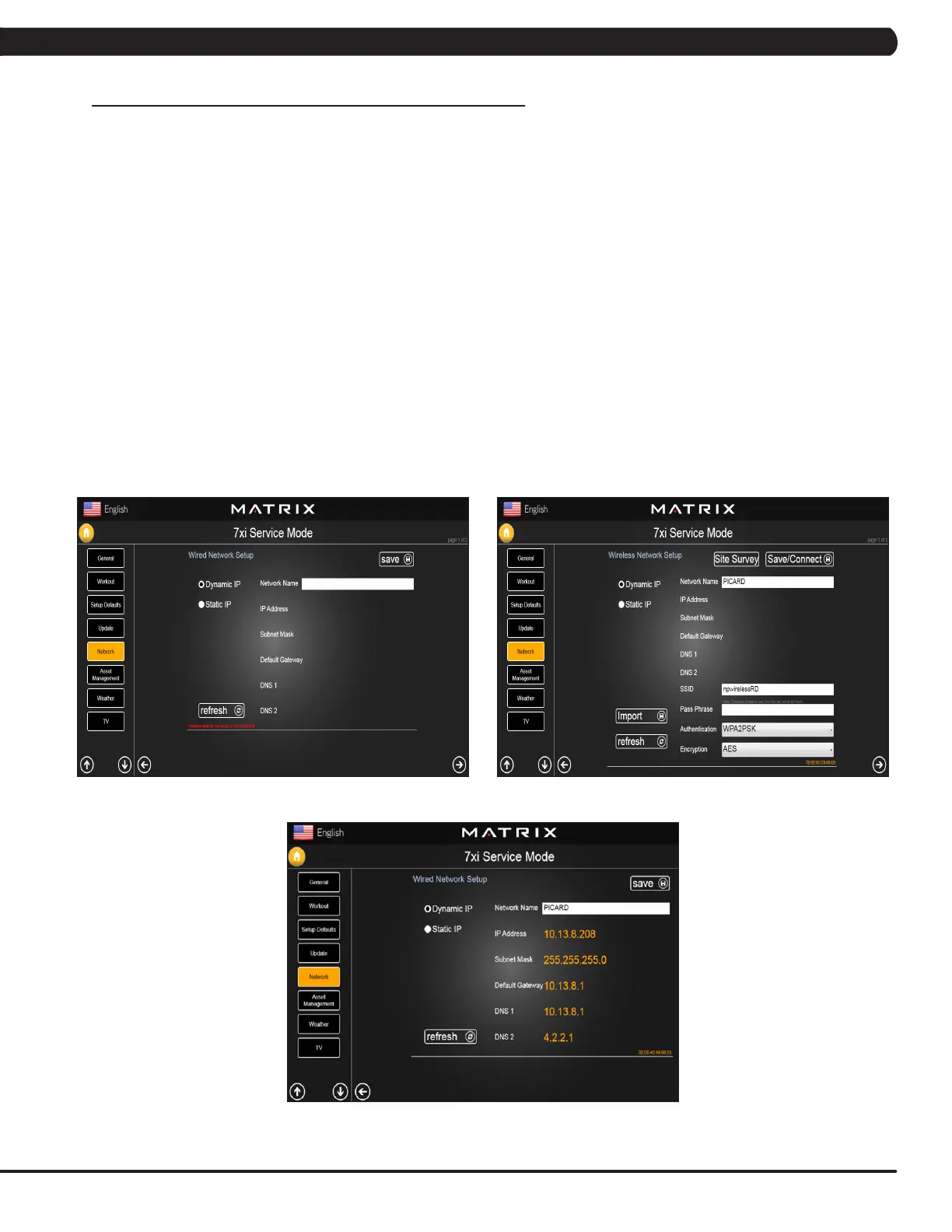79
8.18 TROUBLESHOOTING - UNABLE TO ACCESS THE INTERNET
CHAPTER 8: TROUBLESHOOTING
UNABLE TO ACCESS THE INTERNET
1) SYMPTOM:
Unable to access the internet.
2) SOLUTION:
1. Open the 7xi Service Mode screen. Press the Enter key, 3-0-0-1, Enter key.
2. To view connectivity information, tap or click Network (Figures A & B).
3. If the Network Setup elds are empty, if the IP Address is not present, you are not connected. Either the Ethernet cable is not connected or
there is a problem with the network connection.
(Wired Connection)
4. Turn off the console.
5. To connect any devices with a wire, simply plug the Ethernet cable from the output jack of the Ethernet hub or switch to the Matrix Fitness 7xi,
no passwords will be required for wired connection.
6. Turn on the console. Go to 7xi Service Mode screen. Press the Enter key, 3-0-0-1, Enter key. Check the Network Setup elds again. Check
the IP Address for a valid IP Address (Figure C).
(Wireless Connection)
7. Using the wireless networking requires the use of the integrated wireless adapter built-in.
8. The console features a wireless network mode that allows you to set up a wireless network connection.
9. To enter Matrix 7xi Update Manager, press the Enter key, 3-0-0-4, Enter key.
10. Tap or click Settings.
FIGURE A FIGURE B
FIGURE C