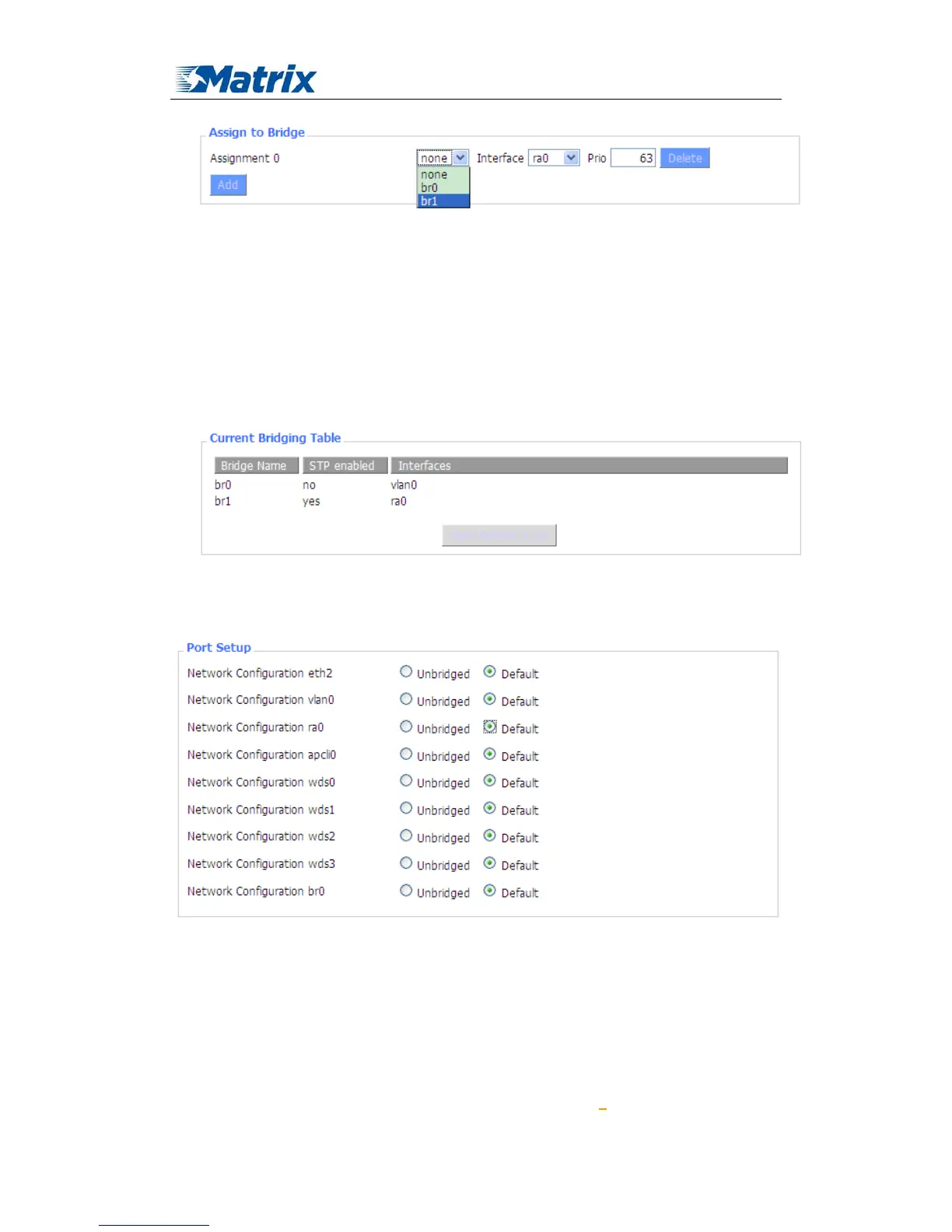MTX-ROUTER User Manual
Matrix Electronica S.L Page 28 of 87
Add: Alejandro Sanchez 109, 28019 Madrid. ESPAÑA
http://www.mtx-terminals.com Tel:+34-91.560.27.37 Fax:+34+34-91.565.28.65
Assign to Bridge option: to assign different ports to created bridge. For example: assign port
(wireless port) is ra0 in br1 bridge as below:
Prio means priority level: work if multiple ports are within the same bridge. The smaller the
number, the higher the level. Click 'Add' to take it effect.
Note: corresponding interface of WAN ports interface should not be binding, this bridge
function is basically used for LAN port, and should not be binding with WAN port
If bind success, bridge binding list in the list of current bridging table is as below:
To make br1 bridge has the same function with DHCP assigned address, users need to set
multiple DHCP function, see the introduction of multi-channel DHCPD:
Port Setup: Set the port property, the default is not set