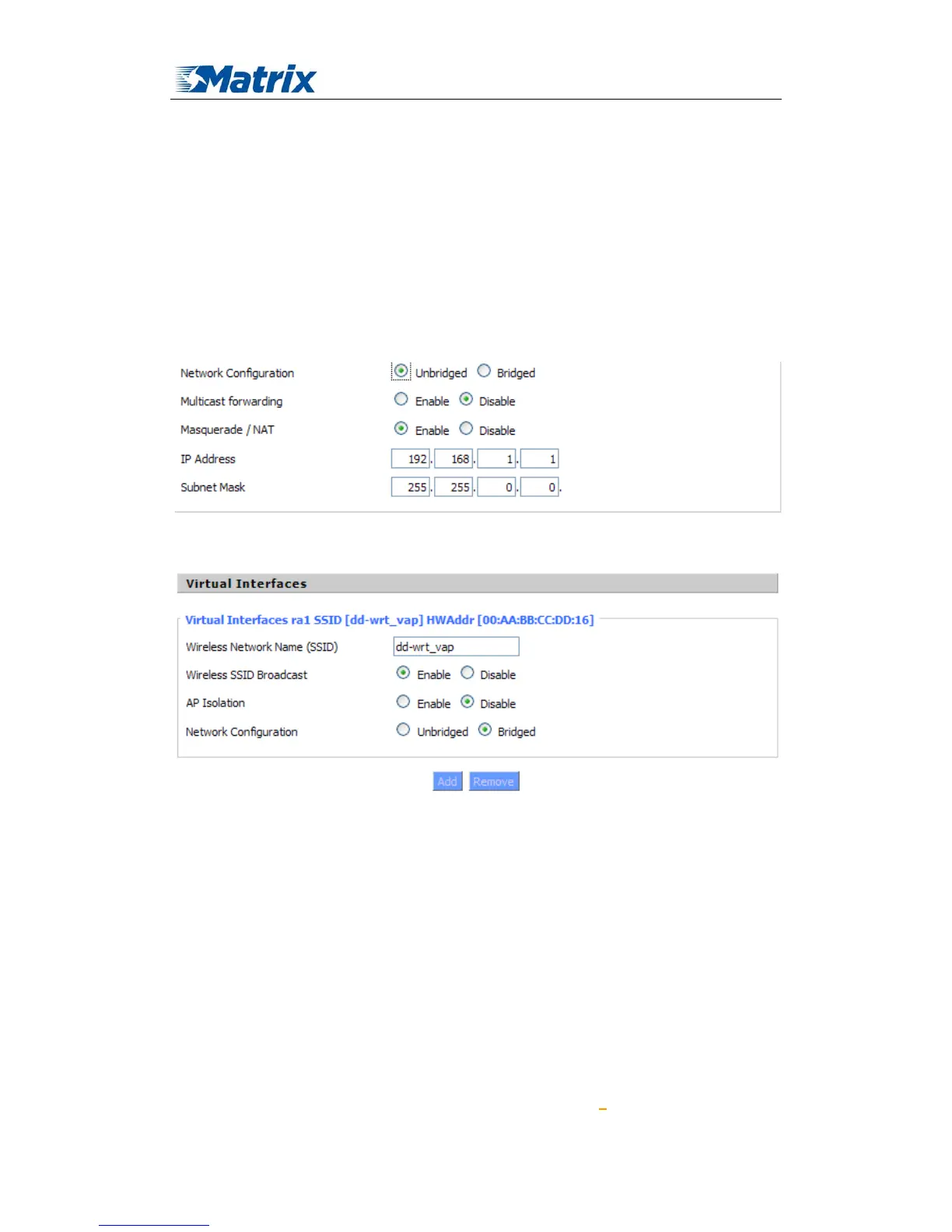MTX-ROUTER User Manual
Matrix Electronica S.L Page 31 of 87
Add: Alejandro Sanchez 109, 28019 Madrid. ESPAÑA
http://www.mtx-terminals.com Tel:+34-91.560.27.37 Fax:+34+34-91.565.28.65
character. Make sure this setting is the same for all devices in your wireless network.。
Wireless Channel:A total of 1-13 channels to choose more than one wireless device environment,
please try to avoid using the same channel with other devices.。
Channel Width:20MHZ and 40MHZ。
Extension Channel:Channel for 40MHZ, you can choose upper or lower.
Wireless SSID Broadcast:
Enable:SSID broadcasting.
Disable:Hidden SSID.
Network Configuration:
Bridged:Bridge to the router, under normal circumstances, please select the bridge.
Unbridged:There is no bridge to the router, IP addresses need to manually configure.
Virtual Interfaces:Click Add to add a virtual interface. Add successfully, click on the remove,
you can remove the virtual interface。
AP Isolation:This setting isolates wireless clients so access to and from other wireless clients are
stopped.
Note:Save your changes, after changing the "Wireless Mode", "Wireless Network Mode",
"wireless width", "broadband" option, please click on this button, and then configure the other
options.
3.3.2.2 Wireless Security
Wireless security options used to configure the security of your wireless network. This route is
a total of seven kinds of wireless security mode. Disabled by default, not safe mode is enabled.
Such as changes in Safe Mode, click Apply to take effect immediately.