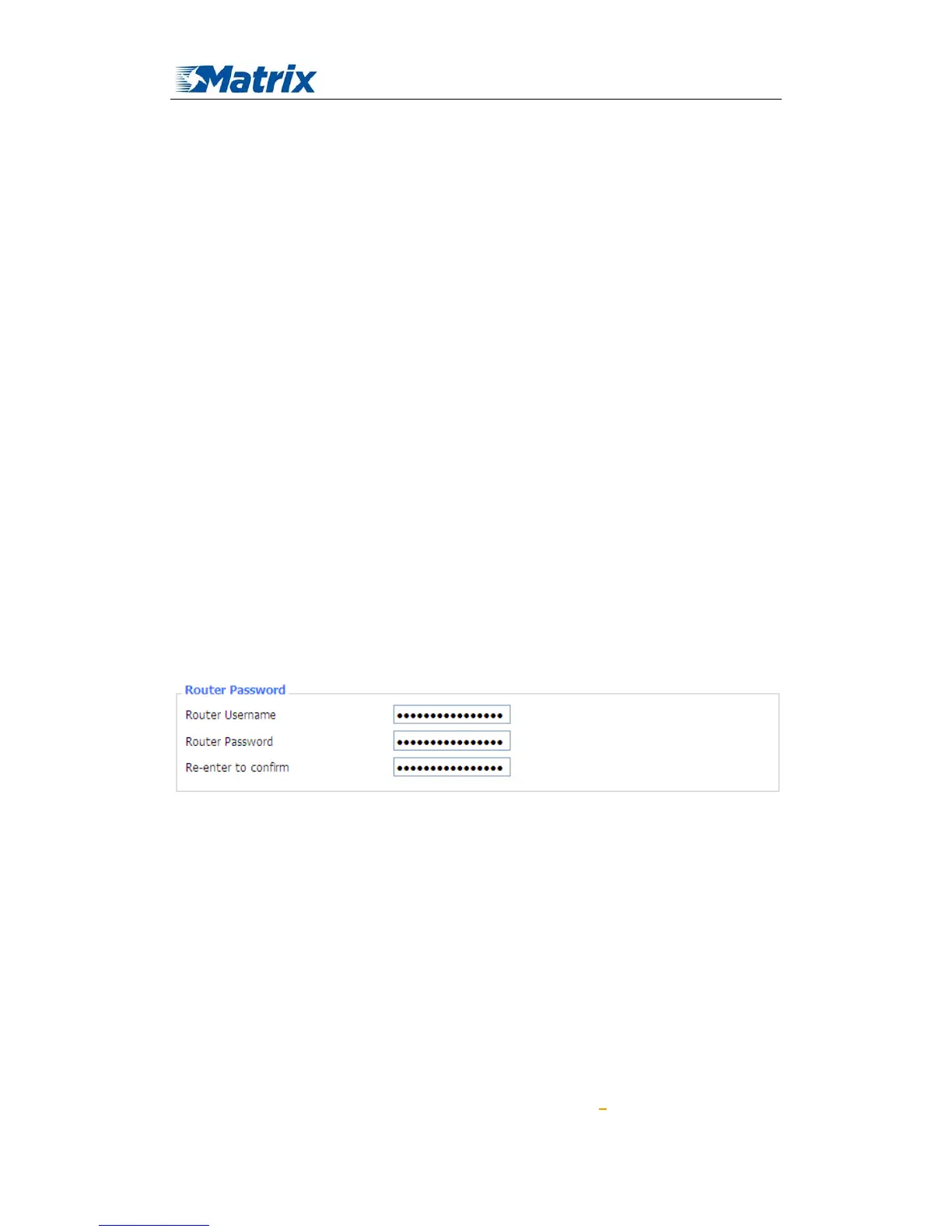MTX-ROUTER User Manual
Matrix Electronica S.L Page 68 of 87
Add: Alejandro Sanchez 109, 28019 Madrid. ESPAÑA
http://www.mtx-terminals.com Tel:+34-91.560.27.37 Fax:+34+34-91.565.28.65
Pure UDP – Data transmit with standard UDP protocol.
TCP(DTU) -- Data transmit with TCP protocol , work as a DTU which has
application protocol and hear beat mechanism.
Pure TCP -- Data transmit with standard TCP protocol, router is the client.
TCP Server -- Data transmit with standard TCP protocol, router is the server.
TCST -- Data transmit with TCP protocol, Using a custom data
Server Address: The data service center’s IP Address or domain name.
Server Port: The data service center’s listening port.
Device ID: The router’s identity ID.
Device Number: The router’s phone number.
Heartbeat Interval: The time interval to send heart beat packet. This item is valid only
when you choose UDP(DTU) or TCP(DTU) protocol type.
TCP Server Listen Port: This item is valid when Protocol Type is “TCP Server”
Custom Heartbeat Packet : This item is valid when Protocol Type is “TCST”
Custom Registration Packets: This item is valid when Protocol Type is “TCST”
3.3.10 Administration
3.3.10.1 Management
The Management screen allows you to change the router's settings. On this page you will find
most of the configurable items of the router code.
The new password must not exceed 32 characters in length and must not include any spaces.
Enter the new password a second time to confirm it.
Note
:
Default username is admin.
It is strongly recommended that you change the factory default password of the router, which
is admin. All users who try to access the router's web-based utility or Setup Wizard will be
prompted for the router's password.
Web Access
This feature allows you to manage the router using either HTTP protocol or the HTTPS protocol.
If you choose to disable this feature, a manual reboot will be required.You can also activate or not
the router information web page. It's now possible to password protect this page (same username
and password than above).