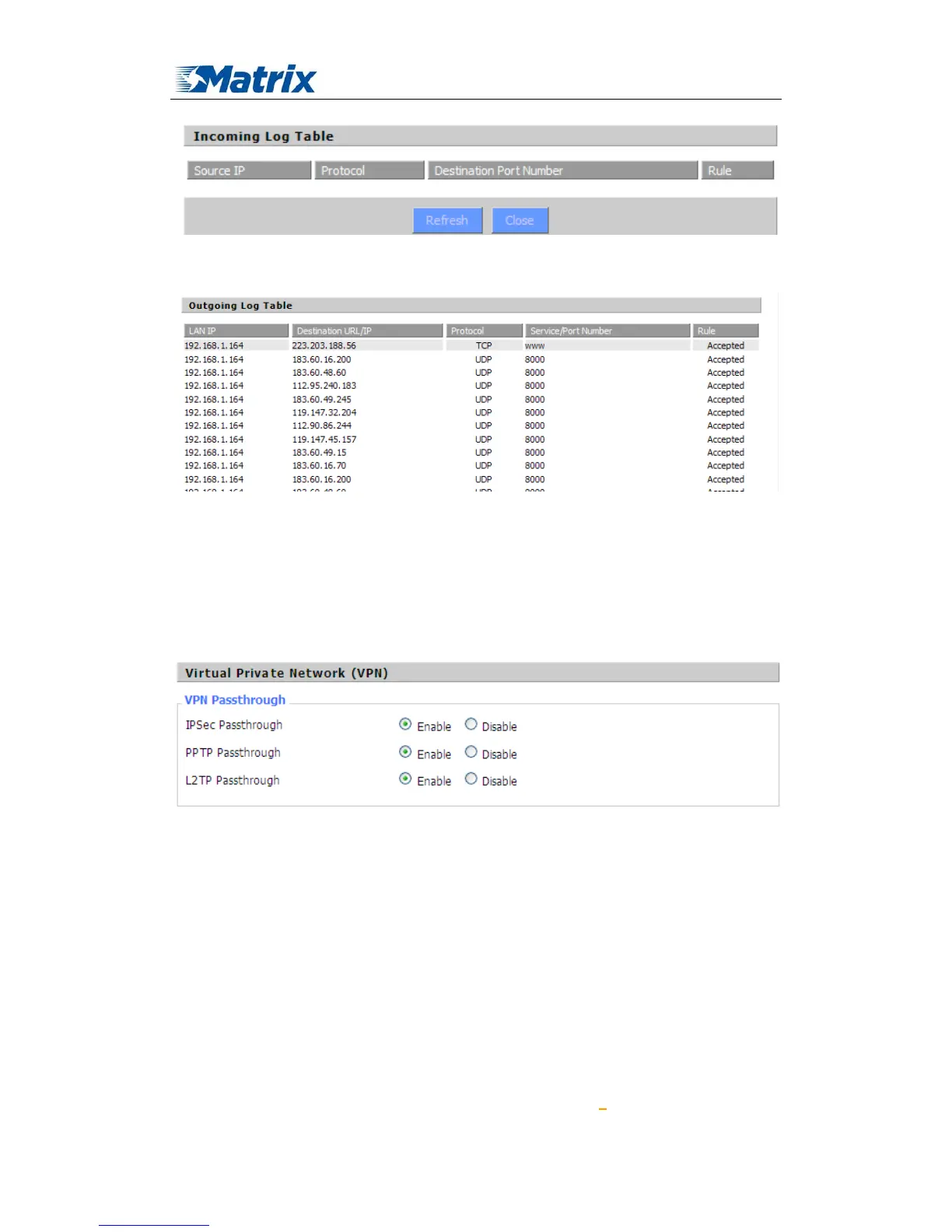MTX-ROUTER User Manual
Matrix Electronica S.L Page 59 of 87
Add: Alejandro Sanchez 109, 28019 Madrid. ESPAÑA
http://www.mtx-terminals.com Tel:+34-91.560.27.37 Fax:+34+34-91.565.28.65
Outgoing Log: To see a temporary log of the Router's most recent outgoing traffic, click the
Outgoing Log button.
Click the Save Settings button to save your changes. Click the Cancel Changes button to cancel
unsaved changes.
3.3.5.2 VPN Passthrough
Virtual Private Networking (VPN) is typically used for work-related networking. For VPN tunnels,
the router supports OPENVPN Passthrough, PPTP Passthrough and L2TP Passthrough.
IPSec Passthrough
:Internet Protocol Security (IPSec) is a suite of protocols used to implement
secure exchange of packets at the IP layer. To allow IPSec tunnels to pass through the router,
IPSec Passthrough is enabled by default. To disable IPSec Passthrough, select Disable.
PPTP Passthrough
:Point-to-Point Tunneling Protocol is the method used to enable VPN sessions
to a Windows NT 4.0 or 2000 server. To allow PPTP tunnels to pass through the router, PPTP
Passthrough is enabled by default. To disable PPTP Passthrough, select Disable.
L2TP Passthrough
:Layer Two (2) Tunneling Protocol, an extension to the PPP protocol that
enables ISPs to operate Virtual Private Networks (VPNs). L2TP merges the best features of two
other tunneling protocols: PPTP from Microsoft and L2F from Cisco Systems. To allow L2TP
tunnels to pass through the router, L2TP Passthrough is enabled by default. To disable L2TP
Passthrough, select Disable.
Click the Save Settings button to save your changes. Click the Cancel Changes button to cancel