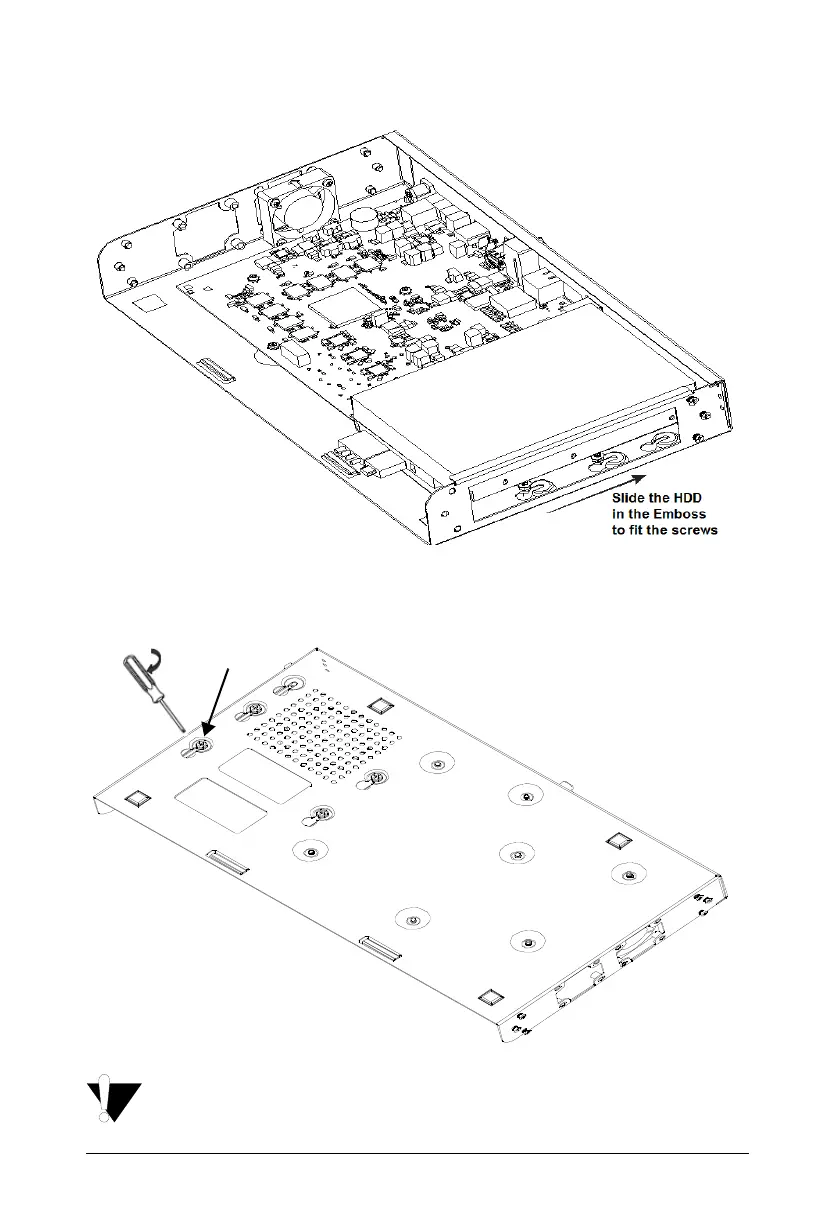Matrix SATATYA NVR Quick Start 25
3. Place the HDD in accordance with the four holes in the bottom of the enclosure as shown.
4. Slide the HDD along with the screw in the emboss.
5. Turn the device upside down and then turn the screw using a magnetic screw driver to fix the
HDD firmly as shown below.
Maximum torque to be applied for tightening the screws is 3 kgf.cm. Applying more
than specified torque will cause a damage to the HDD and the emboss.