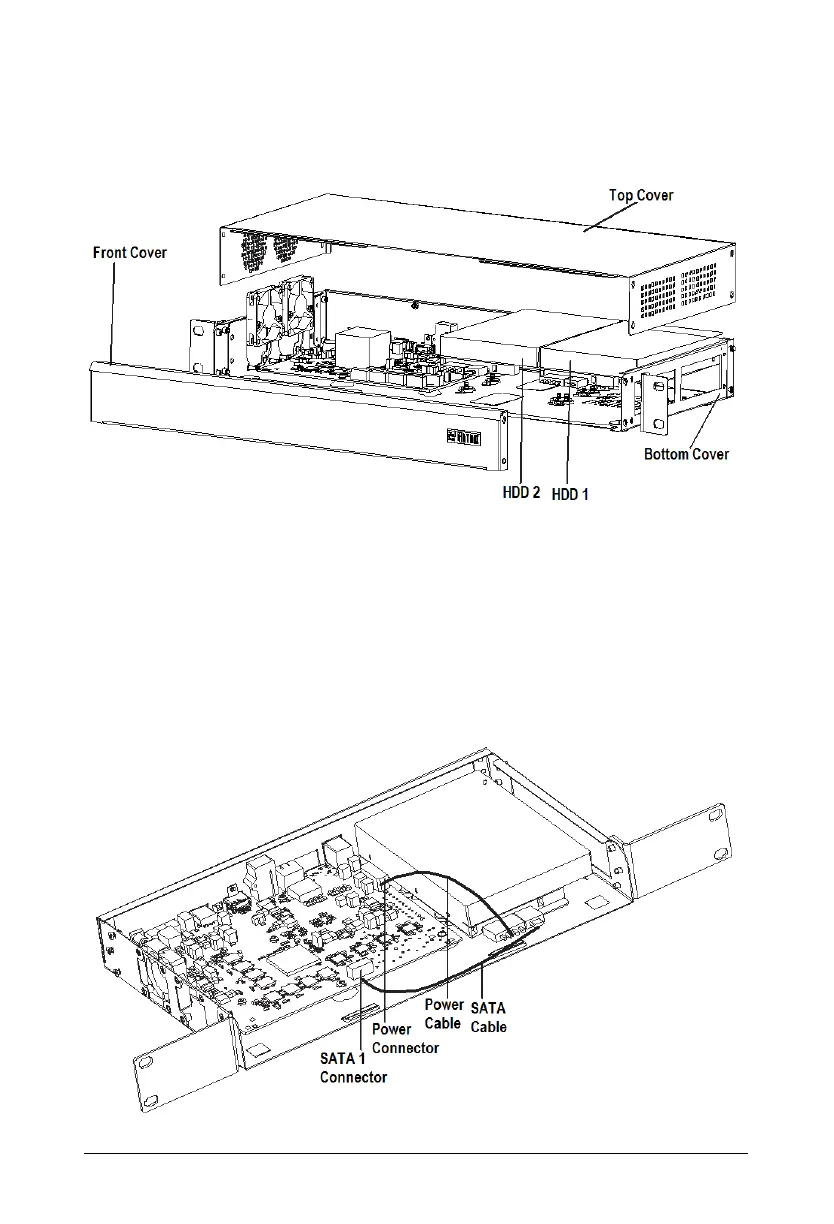26 Matrix SATATYA NVR Quick Start
Follow the same procedure for mounting two HDDs in NVR1602X, NVR1602X P2, NVR3202X and
NVR3202X P2 as shown below.
NVR1602X/NVR1602X P2/NVR3202X/NVR3202X P2
Hard Disk Cable Routing
1. Inside the package you will find one SATA cable in NVR0801X/NVR0801X P2 and NVR1601X/
NVR1601X P2 and two in NVR1602X/NVR1602X P2 and NVR3202X/NVR3202X P2 for each
hard disk.
2. Plug the SATA cables and power cables into the respective connectors on the hard disk as
shown below.
NVR0801X/NVR1601X/NVR0801X P2/NVR1601X P2