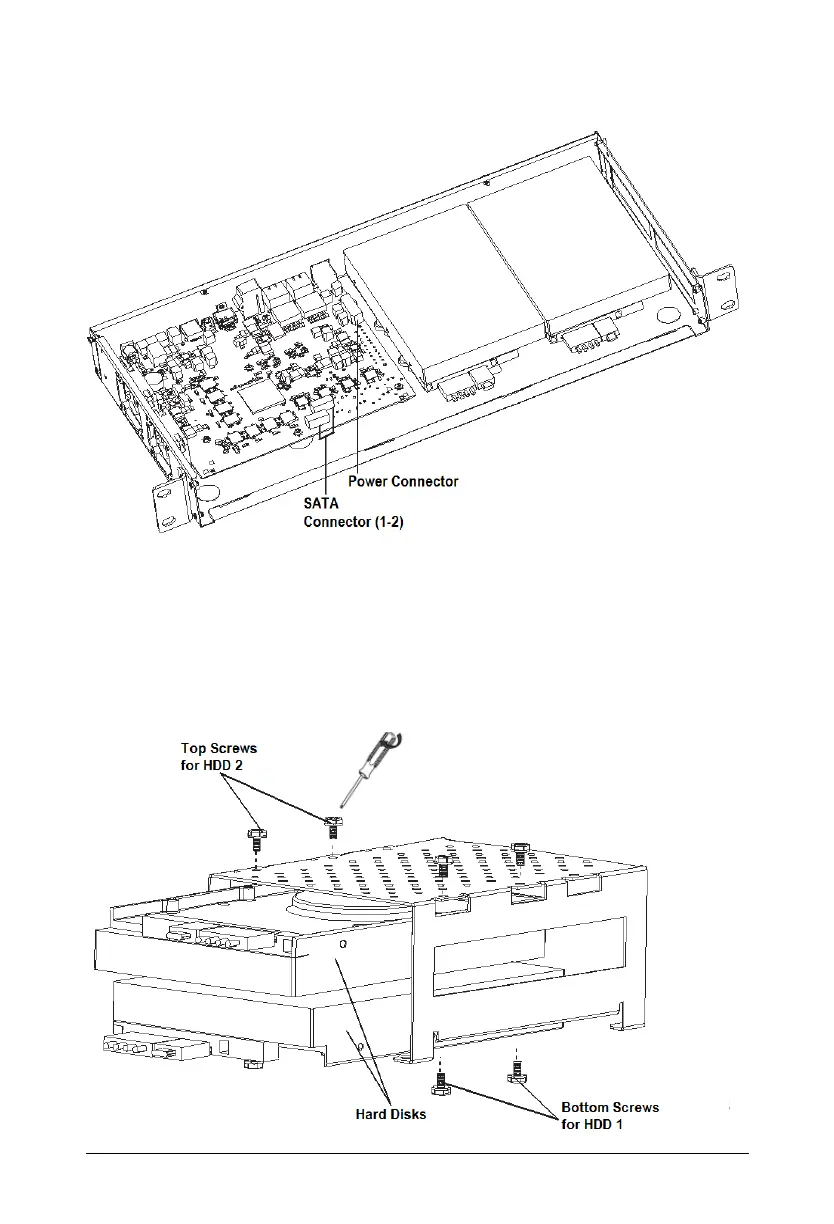Matrix SATATYA NVR Quick Start 27
Similar connections can be done in NVR1602X/NVR1602X P2/NVR3202X/NVR3202X P2.
Connectors are shown below.
NVR3204X/NVR6404X/NVR3204X P2/NVR6404X P2 HDD Installation
Hard Disk Mounting
1. Loosen the screws at the side panel to remove the top cover.
2. Take the clamp and place the Hard Disk inside the clamp. Secure the HDD inside the Clamp
with the four screws provided using the magnetic screw.