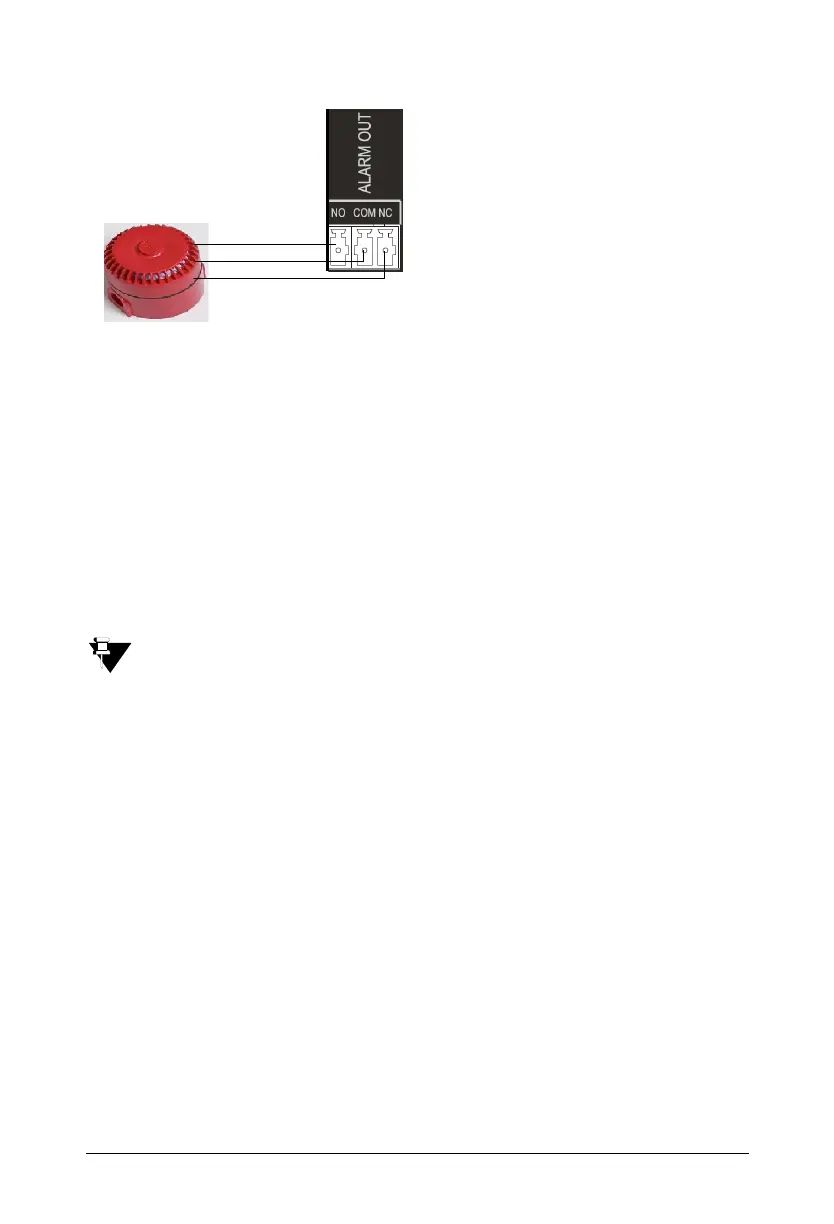Matrix SATATYA NVR Quick Start 33
Computer/LAN/WAN
• You can connect SATATYA NVR to a standalone personal computer or to a LAN switch or to a
WAN for Remote View.
• Connect the Ethernet cable from your computer/LAN Switch to the Ethernet port on the rear
panel.
• To connect SATATYA NVR to the Internet, connect its Ethernet port either directly to the DSL
Modem or Router or over a LAN Switch.
• When connecting the Ethernet Port of SATATYA NVR to a network computer, you may
need to change the IP Address, the Subnet Mask and Gateway address of SATATYA
NVR. You may ask your Network Administrator for the IP Address assignment used
on the network, the IP Address, Subnet Mask and Gateway Address for SATATYA
NVR. You may configure the IP Address Assignment and other network parameters
from the Local View or from the Device Client. Refer to “Configuring Network
Settings”
Backup Storage Device
• To store back up of the recordings, you may connect any removable storage device such as
an external hard disk or a pen drive to the USB ports labeled Backup.
• For Manual and Scheduled backup connect the device to the USB port. Refer to “LED And
Buzzer State”.
Mouse/Keyboard
• Connect a wired or wireless Mouse or Keyboard to USB port.