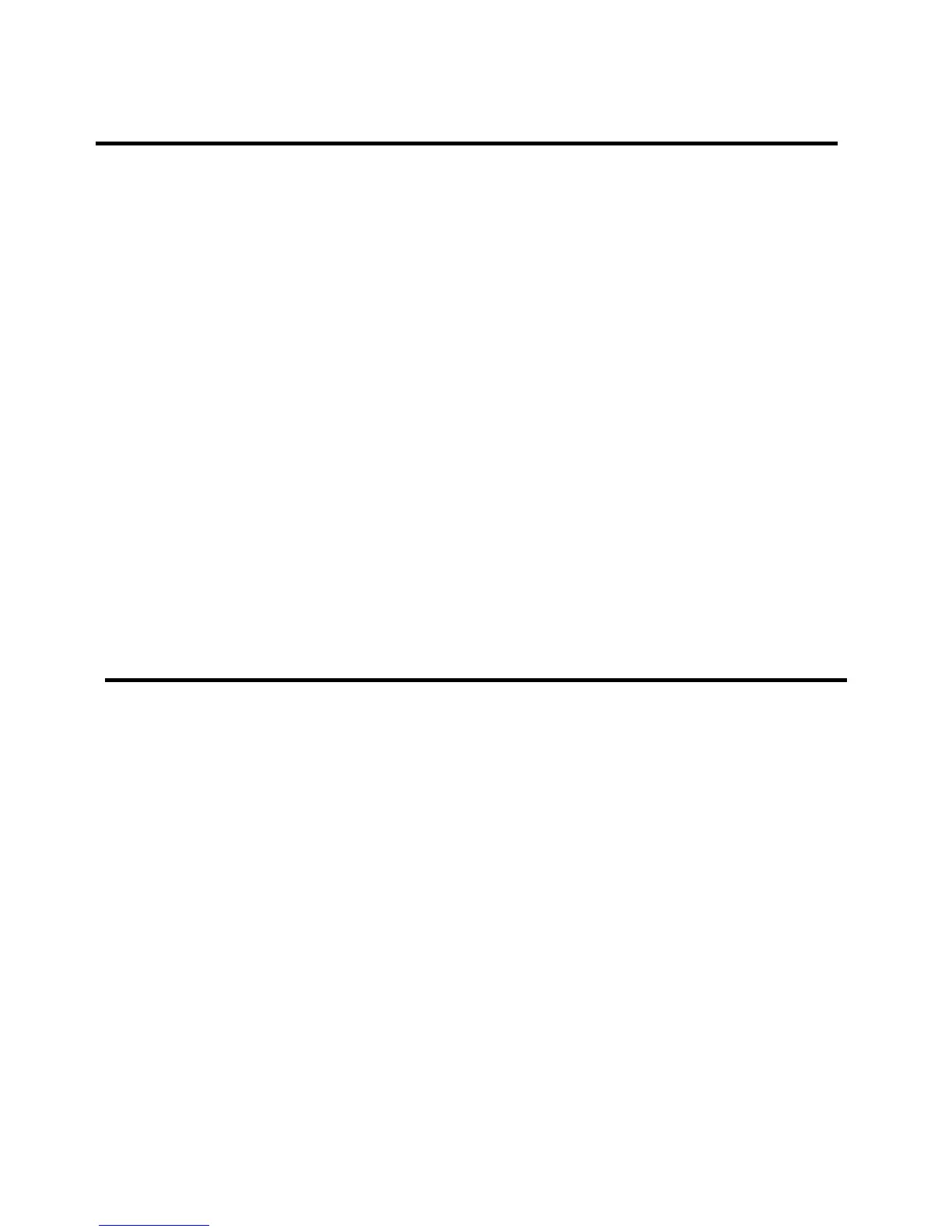26
The Engineering Mode allow the club owner to customize the treadmill for the club.
To enter the Engineering Mode, press and hold down the "INCLINE ▼ " and "SPEED ▼ " keys.
Continue to hold down these two keys until the INSTRUCTION CENTER displays
“MANAGER MENU”.
1. To scroll through the list of Engineering Mode use the SPEED ▼ / ▲ key. The
INSTRUCTION CENTER will display, in turn, each of custom settings.
2. To select a custom setting, press the START key to enter.
3. To change the value of the setting, use the SPEED ▼ / ▲ key.
4. To confirm and save the value of the setting, press the QUICK START key. “SETTING
SAVED” will appear in the INSTRUCTION CENTER. To exit the setting without saving,
press the STOP key over 5 seconds, or if there is no key pressed, the system will
resume automatically.
Engineering MODE
Display test MODE
The Display test Mode allow the club owner to test display the treadmill for the club.
To enter the Display Mode, press and hold down the “ GOAL” & “INTERVAL” keys for 3’S.