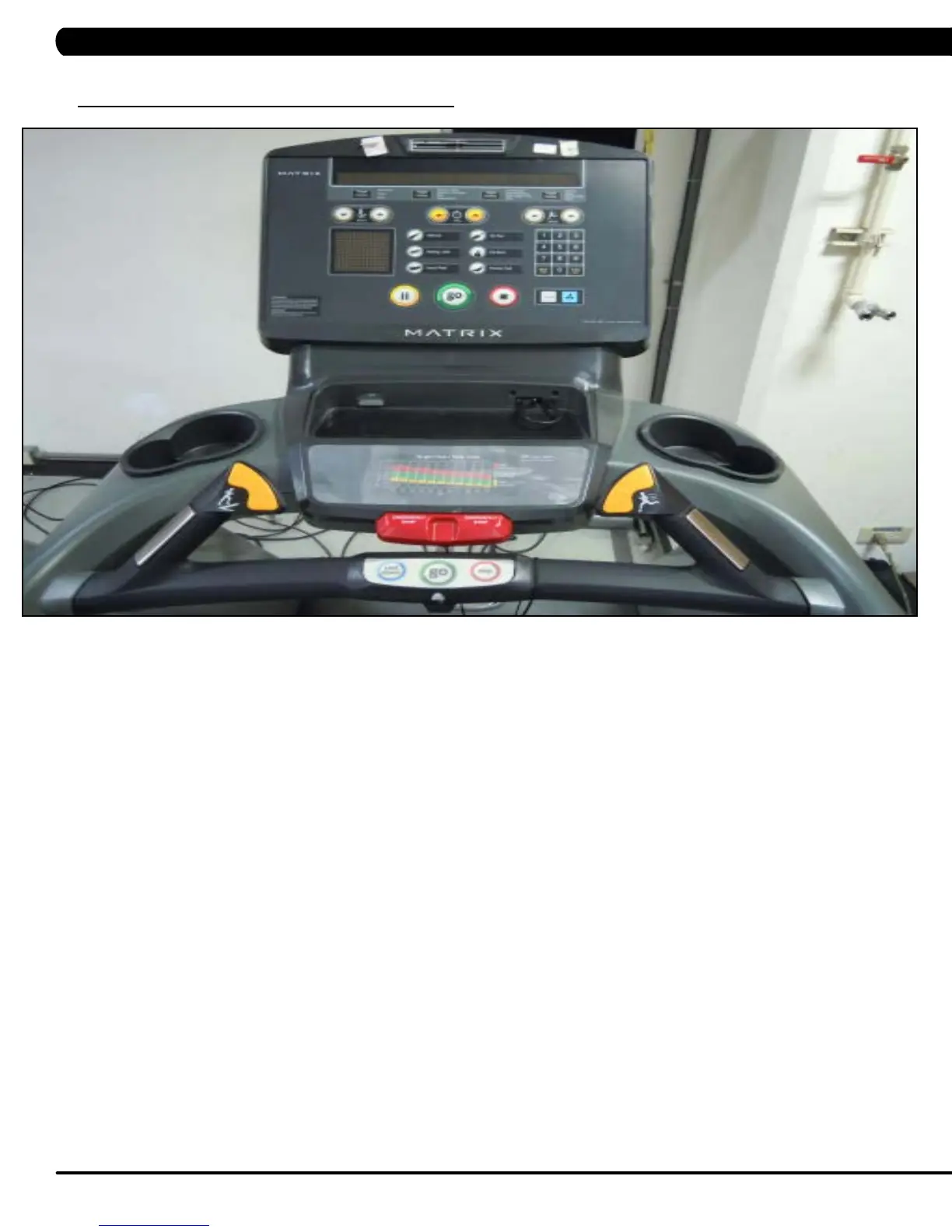8
4.1 CONSOLE DESCRIPTION
WORKOUT KEYS: Simple program view and selection buttons. Press the Fitness Test button to cycle through available tests.
QUICK START / GO: One touch Start and Quick Start.
ENTER: To confirm each program setting.
UP / DOWN INCLINE: Easy information and incline selection.
UP / DOWN SPEED: Easy information and speed selection.
UP / DOWN TIME: Easy information and time adjustment.
EMERGENCY STOP / IMMOBILIZATION: To stop all functions and immobilize the unit. The emergency stop on this treadmill must be returned
to its original position in order to allow normal operation of the unit.
STOP: Ends workout and shows workout summary data.
PAUSE: Pauses workout. Pause duration can be set in Manager Mode.
NUMBER KEYPAD: Workout data input for workout setup. Speed adjustment during workout.
COOL DOWN: Puts treadmill into Cool Down mode. Cool Down time is dependent on the length of the workout. Workouts 19 minutes and
shorter will have a cool down length of 2 minutes. Workouts 20 minutes and longer will have a cool down length of 5 minutes.
FAN: Allows for fan speed selection (fan has 3 operating speeds).
TOGGLE DISPLAY: Cycles between 4 rows of workout information displayed in LED window. The console will automatically
cycle between the workout information if the Toggle Display button is pushed and held down for 3 seconds.
LANGUAGE: Select language.
CHAPTER 4: CONSOLE OVERLAY AND WORKOUT DESCRIPTION
