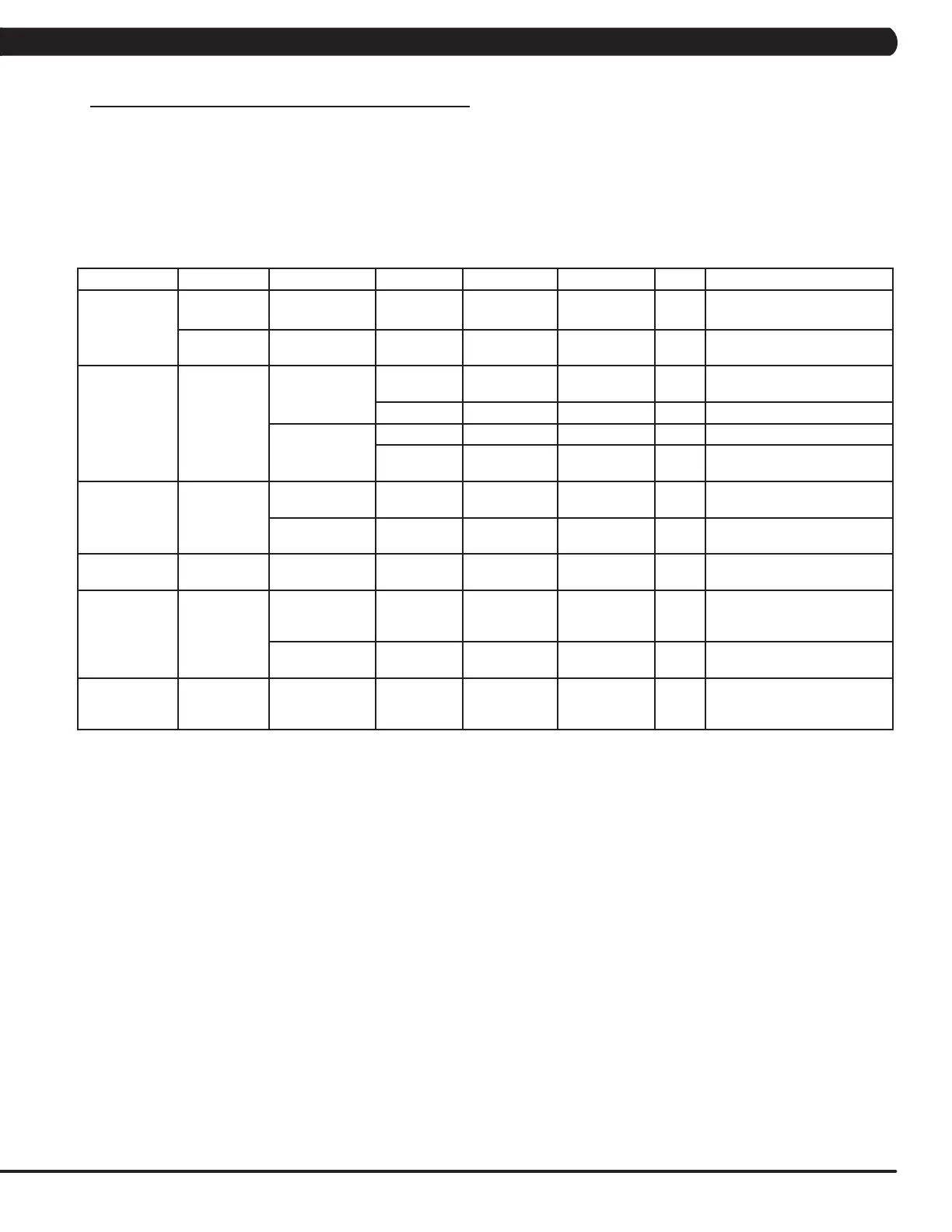9
7.1 SERVICE MODE OVERVIEW
CHAPTER 7: SERVICE MODE/TEST MODE
1) To enter Manager Mode, press and hold down the Quick Speed 3 and Quick Elevation 3 keys. Continue to hold down these two keys until
the display reads Manager Mode and hit PAUSE key to enter.
2) To scroll through the list of options in Manager Mode, use the quick key Speed UP and Speed DOWN LEVEL keys. Each of the custom set-
tings will show on the display.
3) To select a custom setting, press the PAUSE key when the desired setting is shown.
4) To change the value of the setting, use the quick key Speed UP and Speed DOWN LEVEL keys.
5) To confirm and save the value of the setting, press the PAUSE key.
6) To exit the setting without saving, press the STOP key.
7) Press and hold the STOP key for 3-5 seconds to return to normal operation.
Group Model Item1 Item2 Default Value Values/Range Unit Notes
Accumulate T5GT Distance Current value 0~999999 Mile/
Km
Manually sets the Accumulated
Distance.
T5GT Time Current value 0~999999 Hour Manually sets the Accumulated
Time.
Log T5GT Error Display Error1~Error10
/ None
Shows the last 10 errors.
Reset NO NO-YES Reset error log..
Headphone Jack
Sensor
Insert Counts Current Value 0~999999 Insert headphone jack counts..
Reset NO NO-YES Reset headphone insert
counts.
Configuration T5GT Export to USB Export engineer parameters to
a USB device.
Import from USB Import engineer parameters
from a USB device.
Factory Default T5GT Reset NO NO-YES Reset engineering default
to factory value.
Asset
management
T5GT Disable/Enable Disable Disable/Enable
This option controls whether
the AM function is Disabled or
Enabled.
Club ID This option records the club ID
of the fitness facility.
xID Login T5GT Enable/Disable Disable Disable/Enable
This option controls whether
the xID login function is
Disabled or Enabled.
