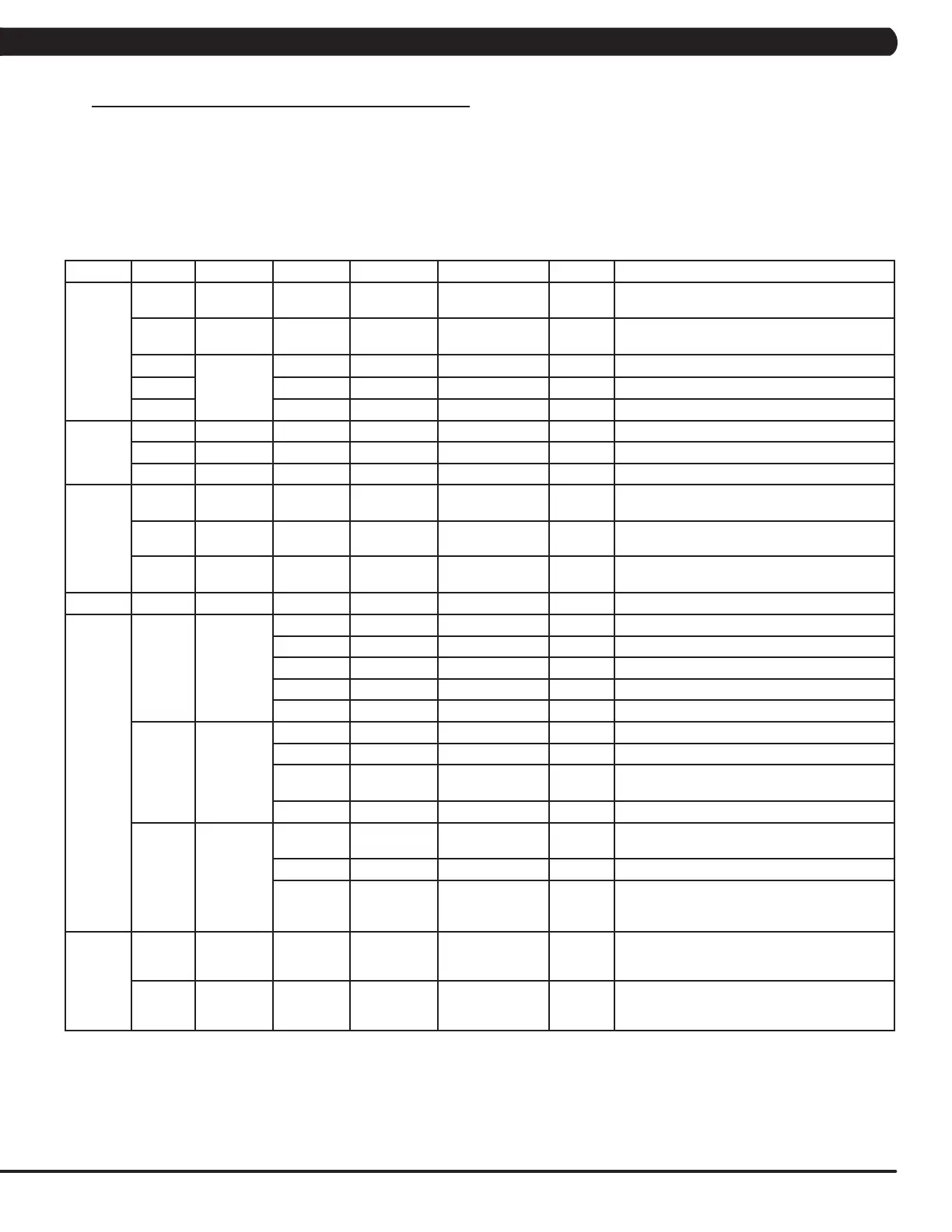5
CHAPTER 5: MANAGER MODE
5.1 MANAGER MODE OVERVIEW
Group Model Item1 Item2 Default Value Values/Range Unit Notes
Workouts T5GT Pause Time 5:00 0:30/1:00/2:00/
3:00/4:00/5:00
Minutes :
Second
This option controls the default pause time.
T5GT Weight 150lb/
68kg
50lb/23kg ~
400lb/182kg
This option controls the default weight.
T5GT Workout
default
Low 3.0MPH full speed This option controls the default low speed.
T5GT Mid 4.0MPH full speed This option controls the default Mid speed.
T5GT High 5.0MPH full speed This option controls the default High speed.
Date &
Time
T5GT Date 2015/01/01 This option sets the current date of the machine.
T5GT Time RTC time This option sets the current time of the machine.
T5GT Time Zone 21 1~78 This option sets the time zone (See Table 1).
Speed T5GT Unit Standard Standard/Metric This option sets the default distance unit: Mile
or Kilometer".
T5GT Max. 12.0/20.0 2.0/3.2~15.0/24.1 mph/kph Controls the maximum speed for all programs.
T5GT Start 0.5/0.8 0.5/0.8~1.4/2.3 mph/kph Controls the starting speed for all programs
(does not affect minimum speeds).
Elevation T5GT Max 15%
15% (T)
Controls the high incline parameter.
Software T5GT Version UCB Current software version of UCB.
MCB Current software version of MCB.
Language Sets the language for the console.
WiFi Current software version of WiFi.
Bootloader Current software version of bootloader.
T5GT Update UCB UCB software update.
MCB MCB software update.
LCB-MCUA
(option)
LCB-MCUA software update.
Language Language software update.
T5GT Auto
Update
Disable/
Enable
Enable This option controls whether the auto software
update function is Disabled or Enabled.
Time 1:00 AM HH:MM Automatically software updated time.
Check
Update
Manually check remote update. Auto updating
console software from DAPI if it has the latest
version.
General T5GT Accumulate
Distance
0 0~999999 Mile/Km Total distance for all programs. Hold UP and
DOWN LEVEL keys for 3 seconds to clear
record.
T5GT Accumulate
Time
0 0~999999 Hours Total time for all programs displayed in hours.
Hold UP and DOWN LEVEL keys for 3 seconds
to clear record.
1) To enter Manager Mode, press and hold down the Quick Speed 1 and Quick Elevation 1 keys. Continue to hold down these two keys until
the display reads Manager Mode and hit PAUSE key to enter.
2) To scroll through the list of options in Manager Mode, use the quick key Speed UP and Speed DOWN LEVEL keys. Each of the custom set-
tings will show on the display.
3) To select a custom setting, press the PAUSE key when the desired setting is shown.
4) To change the value of the setting, use the quick key Speed UP and Speed DOWN LEVEL keys.
5) To confirm and save the value of the setting, press the PAUSE key.
6) To exit the setting without saving, press the STOP key.
7) Press and hold the STOP key for 3-5 seconds to return to normal operation.