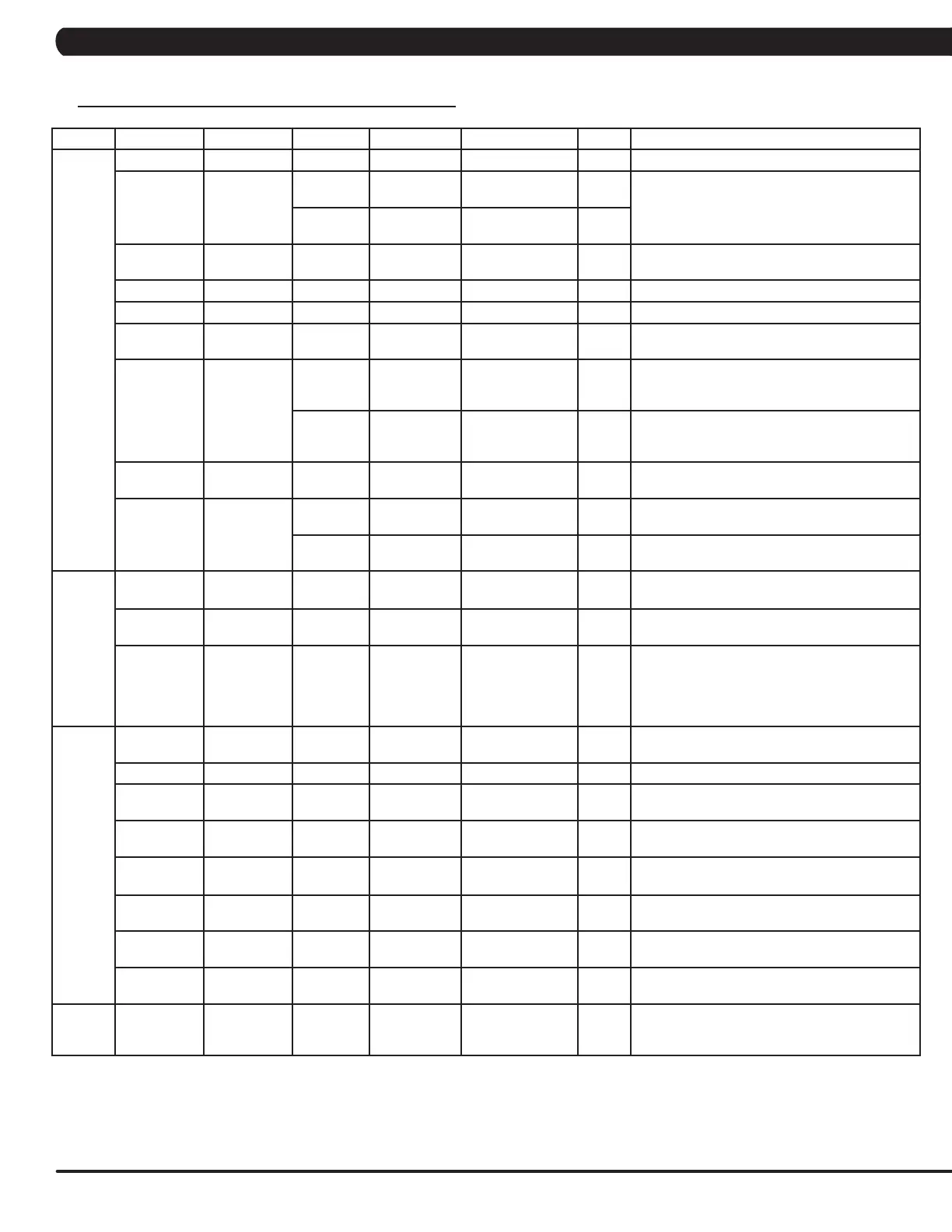6
CHAPTER 5: MANAGER MODE
5.1 MANAGER MODE OVERVIEW - CONTINUED
Group Model Item1 Item2 Default Value Values/Range Unit Notes
Machine T5GT Type This option selects the current model.
T5GT Serial
Number
Console Prefix+(Type)
+YYMM00000
YY-MM-xxxxx Serial Number input is available for both the
Console and Frame.
Type: B~Z (A not display).
Frame Prefix+(Type)
+YYMM00000
YY-MM-xxxxx
T5GT Out of Order OFF ON/OFF This option allows the club to show the unit "out
of order" if an error is present.
T5GT Tread Sensor 30 30/60/90/OFF Tread Sensor function for user’s existence detect.
T5GT Speaker OFF ON/OFF Sets the beeps of the console buttons on/off.
T5GT Beeper ON ON/OFF Sets the beeps that accompany the 3,2,1 before
the machine starts on/off.
T5GT Headphone
Jack
Notification Enable Enable/Disable This option controls whether the headphone Jack
insertion times warning function is disabled or
enabled.
Times to
waring
30000 1000~1000000 This option controls whether the headphone Jack
insertion times warning function is disabled or
enabled.
T5GT USB Port Protection Enable Enable/Disable This option controls whether the USB port
protection is disabled or enabled.
T5GT Keypad Stuck
Check
Enable Enable/Disable This option controls whether the keypad stuck
check is disabled or enabled.
Notification Enable Enable/Disable This option controls whether the Keypad/overlay
error notification is disabled or enabled.
TV T5GT Power OFF ON/OFF OFF: Turn off TV power after reset
ON: Don't turn off TV power after reset
T5GT Input Source OFF OFF/TV/PCTV/
Remote TV/CAB
Sets the audio of the console to the type of TV
attached.
T5GT Default
Volume
a. input default (DF: 15/Range1~15)
b. Max (DF: 32/ Range: 1~32)
c. Output Default (DF: 13/Range:1~Max)
Remote TV support a/b/c item, others only
support c.
Internet T5GT Enable/
Disable
Sets whether the internet function (WiFi) is
disabled or enabled.
T5GT MAC ID MAC ID data.
T5GT IP Automatically detects the available IP address
and displays it.
T5GT AP Mode OFF ON/OFF Sets whether the console wireless module is an
access point (AP) or not.
T5GT Signal
Strength
(Current
Status)
Disconnected/25%
/50%/75%/100%
This option shows the current WiFi signal
strength.
T5GT Export setting
to USB
Export internet setting (WiFi) to USB.
T5GT Import setting
from USB
Import internet (WiFi) setting from USB.
T5GT Reset Reset internet connected data. SSID/password
Factory Default Restore.
ErP T5GT Erp Time OFF OFF~ 30
(Minutes)
Minute Console will enter ErP mode if user does not
touch the screen or press any key pad for couple
minutes.