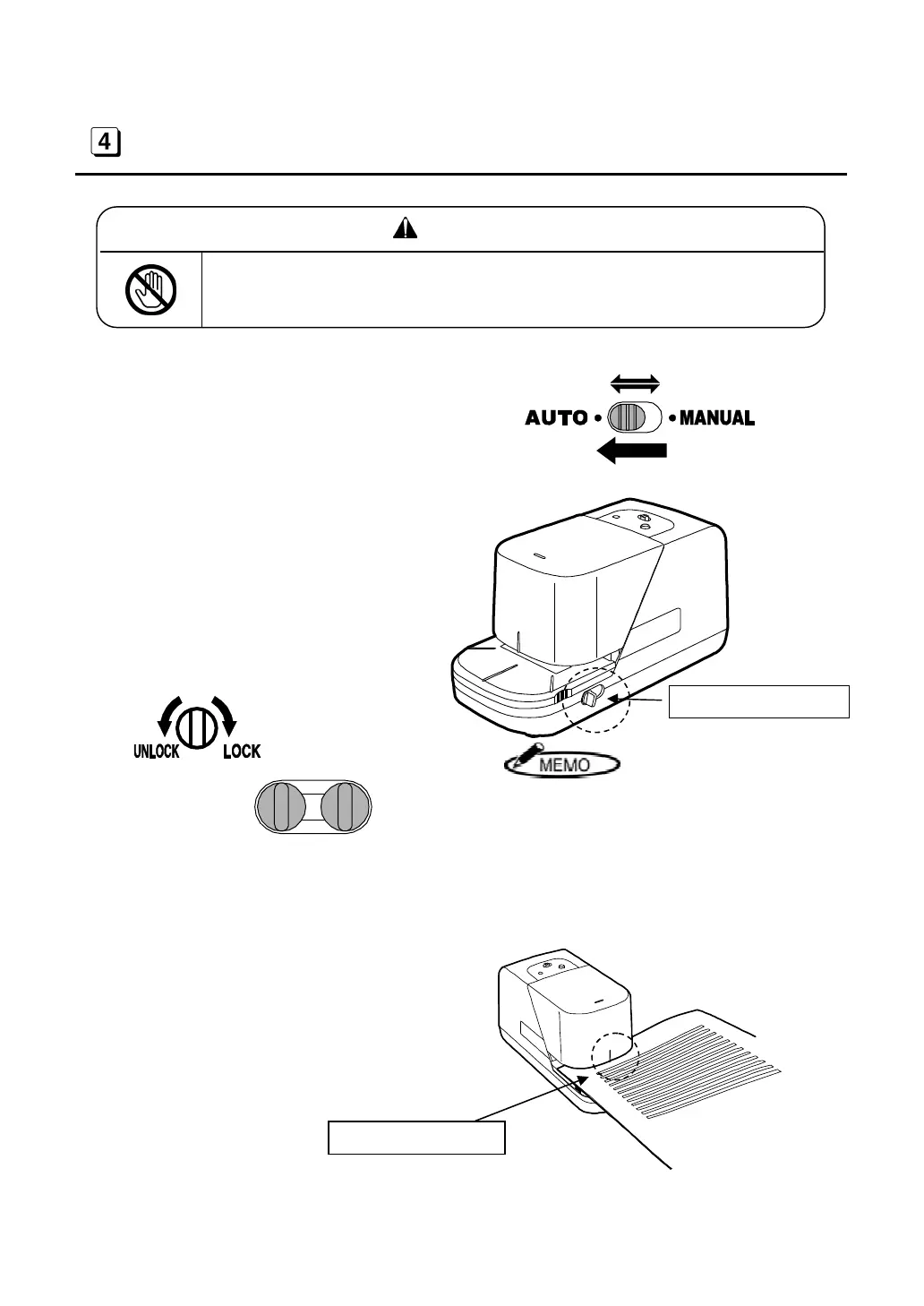stapler is abruptly activated.
(1) Slide the selector switch to the
“Auto,” which is located on top of
the main body.
(2) Stapling depth is adjustable within a
range of approx. 6 to 18 mm (1/4” to
3/4”) for parallel stapling. Loosen
the depth control knob and move it
back and forth to adjust to your
desired depth.
Front
Rear
approx. 6mm approx.18mm
(approx. 1/4”) (approx. 3/4”)
(3) The mark on the front of the machine
is the center of the horizontal
stapling position. Move the paper
to the right and left to set your
desired position.
Be sure to turn the depth control knob to the “LOCK”
position after adjusting the slider.
Fixing the slider in the “UNLOCK” position could
cause the stapling sensor to malfunction or break.