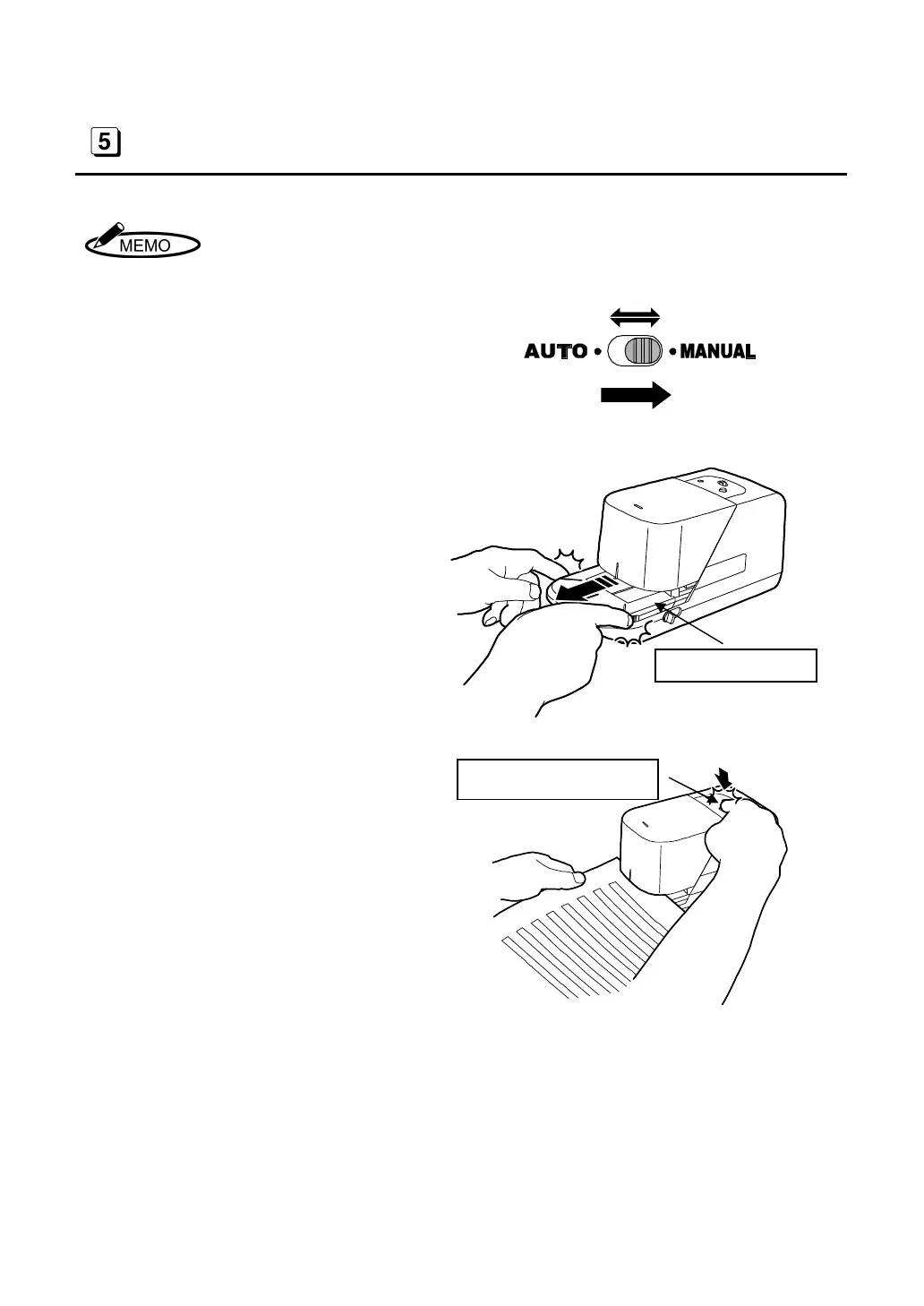STAPLING MANUALLY
When stapling the paper on the edge (stapling depth: 3 to 6 mm, 1/8” to
1/4”), use the Manual button.
(1) Slide the selector switch to the
“Manual,” which is located on top
of the main body.
(2) Pull out the paper table to the near
side.
(3) Insert the paper and press the
Manual button to staple it.
10