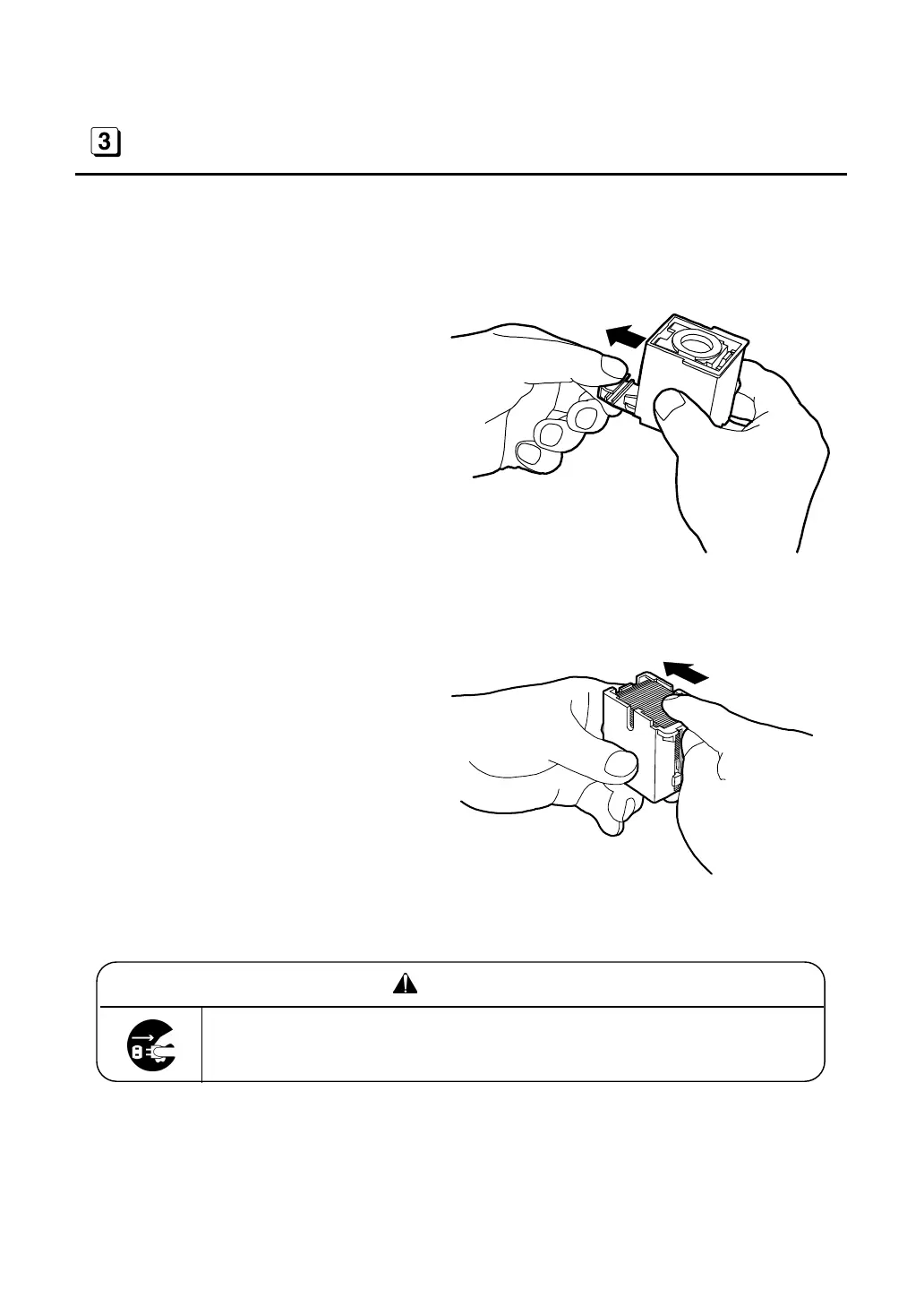LOADNG THE STAPLE CARTRIDGE
Prior to loading the staple cartridge into the machine, prepare and check it.
(1) As shown in the figure, pull the
stopper attached below the staple
cartridge in the arrow direction to
remove it.
(2) If a staple sheet is come out of the
cartridge, push it into the cartridge.
It could cause a jammed staple.
WARNING
Disconnect the power cord when loading the staple cartridge or clearing
jammed staples. It could cause an injury when the stapler is abruptly
activated.
7