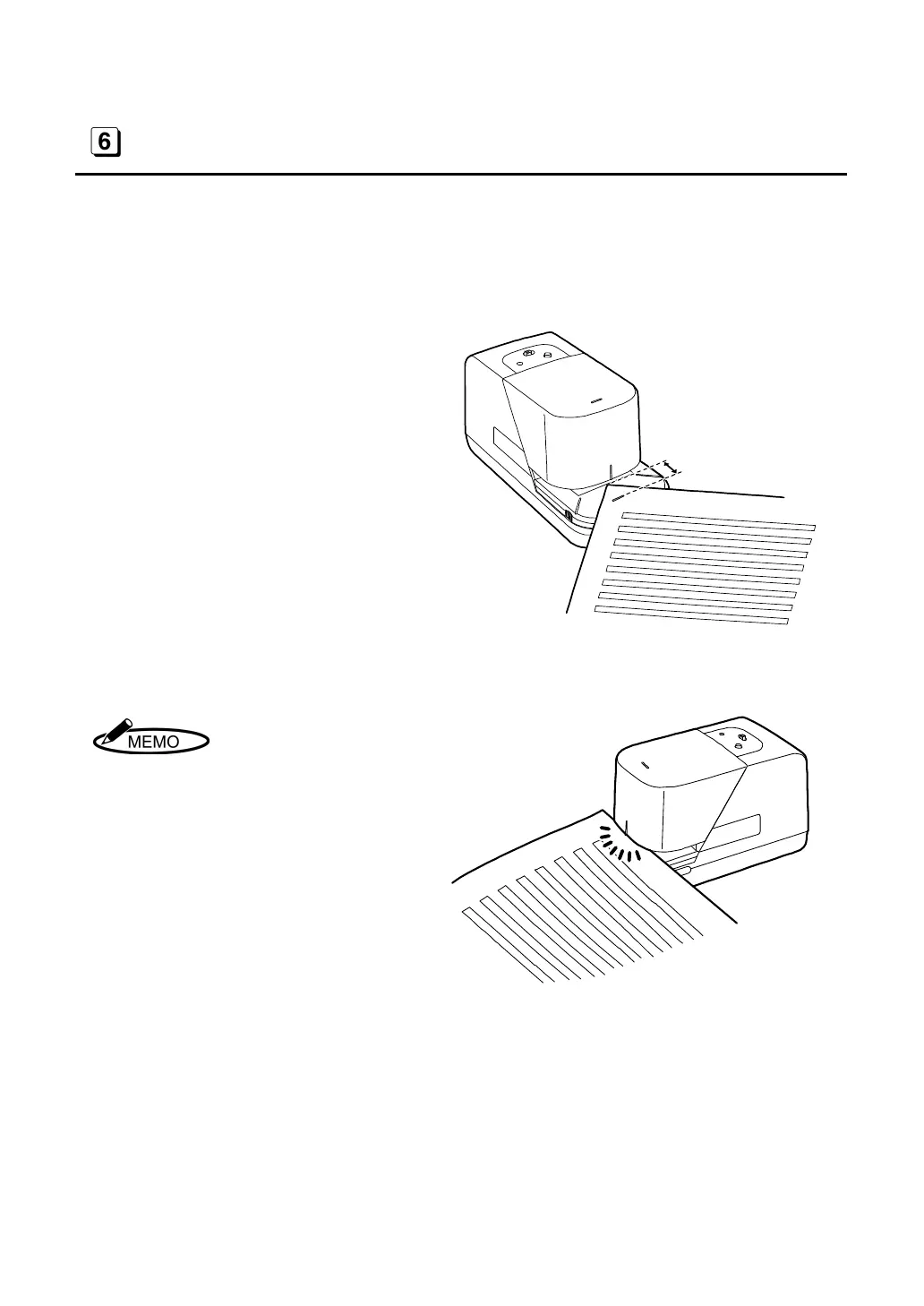(1) When stapling on the corner, insert
the corner of the paper.
(2) If the stapling depth is set to 6 mm
(1/4”), the paper will be stapled at the
position of about 12 mm (1/2”) from
its edge.
When the machine is used for the first
time, it will perform a few (5 – 7) idle
strokes without actually stapling papers.
This is normal and occurs while the
staples are being fed to the stapling
position.