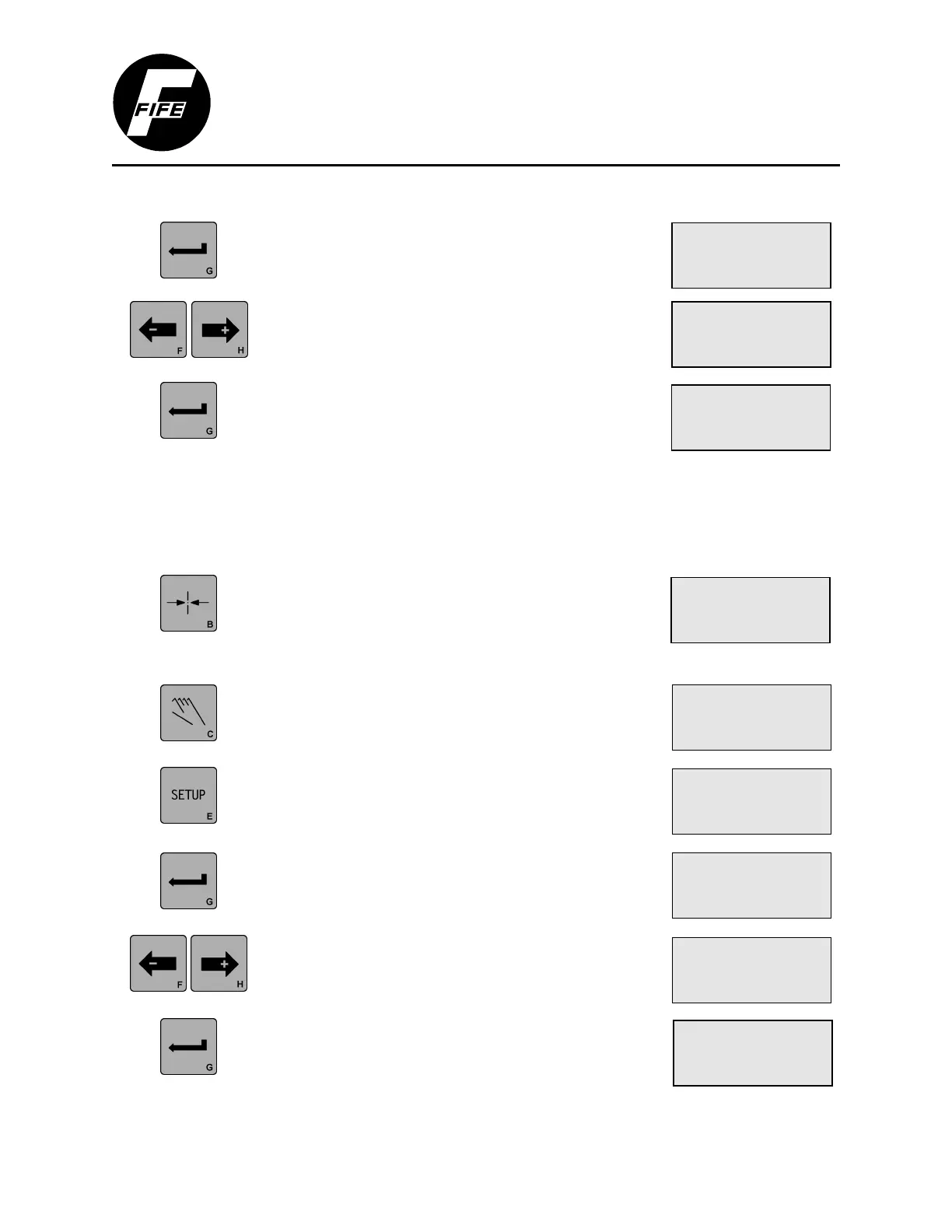DP-20 WEB GUIDE CONTROLLER ADDITIONAL USER MANUAL INSTRUCTIONS
05-14-2004 DP-20 WEB GUIDE CONTROLLER Figure Sheet 1-875
2
2-2
8. Press the ENTER key. COVER SENSOR will
be displayed on line 2.
9. Use the ARROW keys to move the guide to the
opposite mechanical stop. The sensor signal is
displayed on line 3.
10. Press the ENTER key to complete the
calibration. The system will exit the setup
menus, and return to the Operator Level.
3X.1.7, Servo-Center Polarity
This procedure must be performed before Hardlock and Stroke Limits
can be used.
1. Press the SERVO CENTER key to select the
Servo Center mode. If the guide moves to the
center of the stroke and stops, skip this
procedure and continue with the Hardlock
Control procedure.
2. If the guide remains at one end of the stroke,
press the MANUAL key to return the system to
Manual Mode.
3. Press the SETUP key to enter the Setup
Menus. The SELECT MENU screen will be
displayed.
4. Press the ENTER key to enter the BASIC
Menus. The GAIN menu will be displayed.
5. Use the ARROW keys to scroll until
~ƒ
POLARITY is displayed on line 3. The current
setting is displayed on line 4.
6. Press the ENTER key to allow adjustment of
the Servo-Center Polarity. The current Polarity
setting will begin flashing.
~ƒ 3F.1.4.3
COVER SENSOR
-ãããããããããá+ 95%
× 2A
SERVO CENTER
~ƒ -ãããããáÜÜÜÜ+
3A
MANUAL
× -ãããããáÜÜÜÜ+
× 3A.1
SETUP (MAN)
SELECT MENU
BASIC
× 3A.1.1
SETUP (MAN)
GAIN
ãÜÜÜÜÜÜÜÜÜ 10.0%
× 3A.1.7
SETUP (MAN)
~ƒ POLARITY
+
× 3A.1.7.1
SETUP (MAN)
~ƒ POLARITY
+
~ƒ 3F.1.4.3
COVER SENSOR
-ãããããããããá+ 95%
3A
MANUAL
× -ãããããáÜÜÜÜ+
