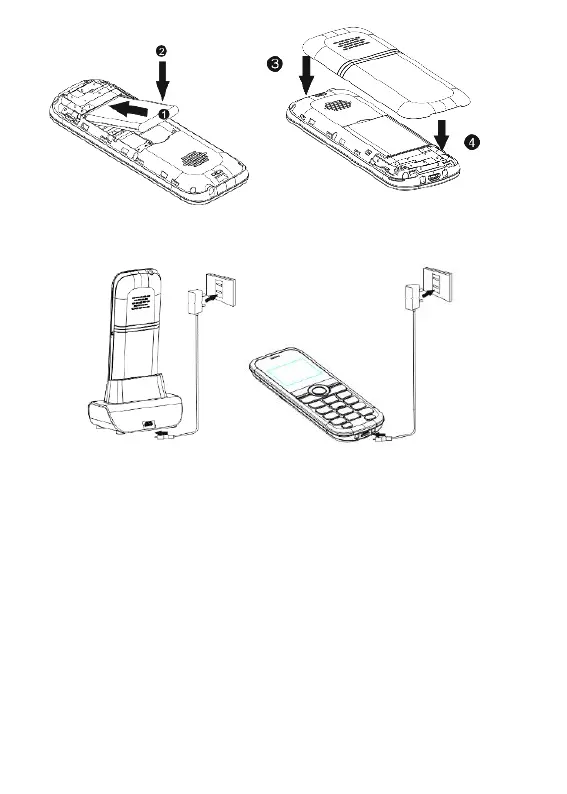12
Charging the battery:
Important! Use the battery included in the set. Using other
batteries might damage the phone and will void your
warranty!
Never connect the charger if the phone back cover is not in
place.
To charge the phone:
1. Plug the charger into the power outlet.
2. Plug the other end of the charger into the port located
at the bottom of the phone. A notification about
connecting the charger will appear on the display