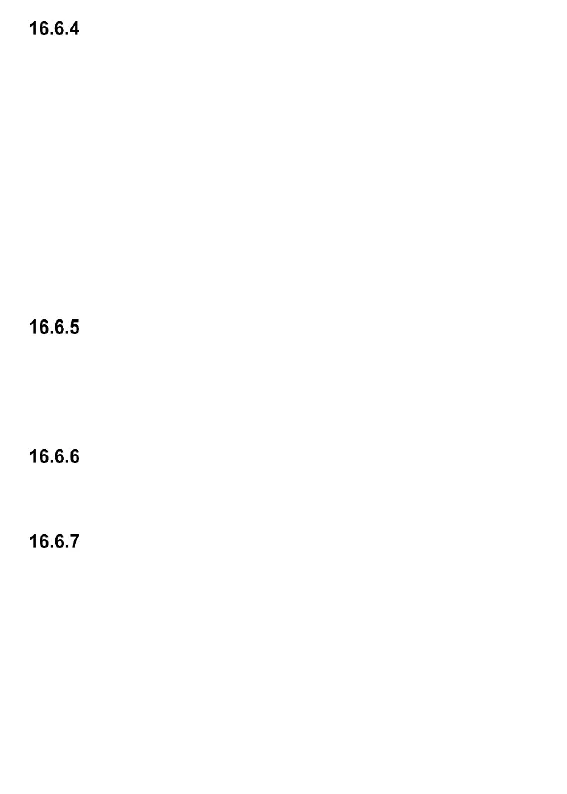38
CALL BARRING
It is a network service. If your Service Provider offers such
service, configuration will be required. This option allows you
to restrict certain types of phone calls.
1. In MENU go to:
Settings->Call Settings->Call Barring
2. From the list select the type of phone calls you want to
restrict. You can restrict all outgoing phone calls, all
international outgoing phone calls, international phone calls
(except to home), all incoming phone calls, and incoming
phone calls in roaming. You can also update the call barring
password.
BLACK LIST
You can add any number to the Black List. If the option to
restrict incoming phone calls and text messages in enabled
(selected option Reject), any phone call and a text message
from the blacklisted number will be automatically rejected.
AUTO REDIAL
If the option is enabled, and you fail to place a phone call, the
phone will automatically redial the phone number.
TIME REMINDER
You can set the phone to remind you about phone call
duration. Every predefined period (30-60sec) or after certain
time has passed (1-3000sec), while having a phone
conversation you will hear a beep to notify you about time
period that has just passed.