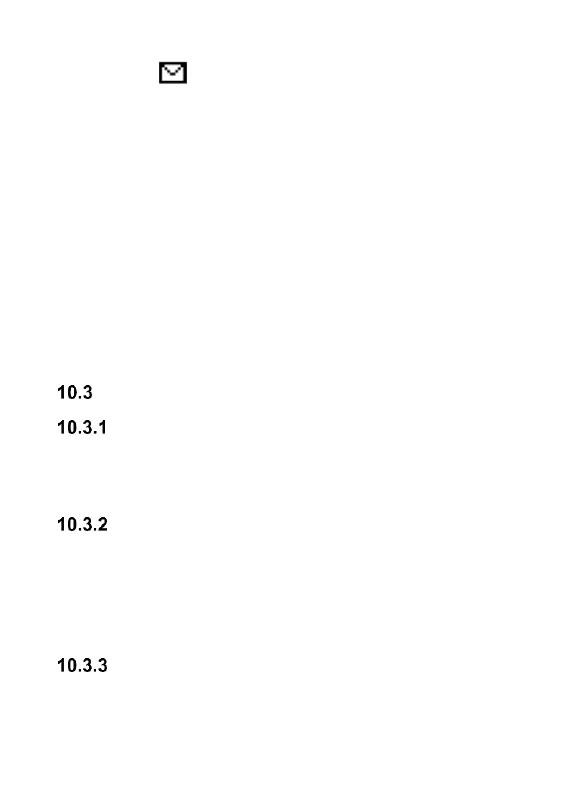27
While reading, you can use additional options by pressing
Options.
2. The icon next to a message marks this message as
unread.
Press „Options” while reading a message to access the
additional options:
- Reply: Create a message to the Sender.
- Call: Call the Sender.
- Forward: It allows you to send a message to other
Recipient
- Delete: It allows you to delete a message
- Advanced: It allows you to use the number.
MESSAGE BOXES
INBOX
It lists received messages.
Use keys UP and DOWN to navigate within the Inbox.
DRAFTS
You can save unsent messages in the box „Drafts”. To do it,
create a message, and after pressing the left function key,
press „Save”.
Go to Drafts to send, delete, or edit saved messages.
OUTBOX
If you fail to send a message, it will be saved in the Outbox.