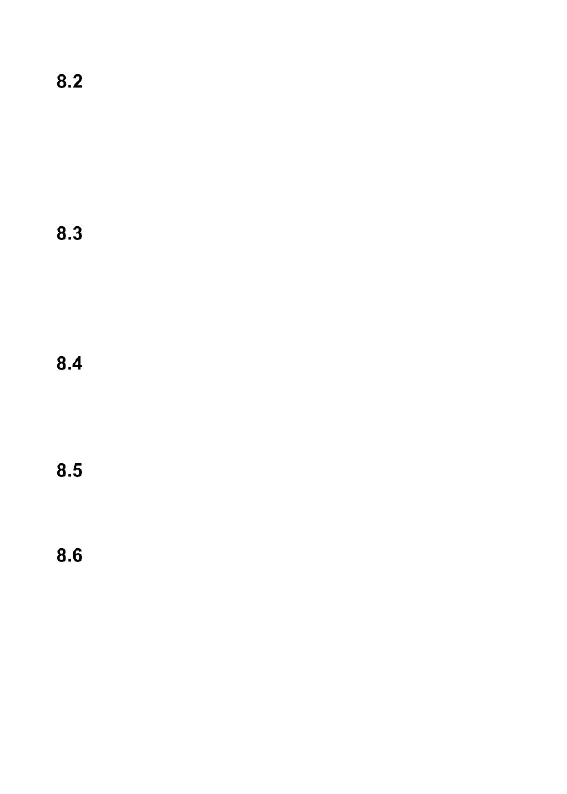23
2. Press the green receiver to call the dialed number.
3. To end the phone call, press the red receiver.
DIAL PHONE NUMBER FROM PHONEBOOK
In standby mode, press the red function key to go to the
Phonebook. Use keys UP/DOWN to mark the Contact you
need. If you want to quickly go to a Contact whose name
starts with the letter U, press the key 8 twice. To call the
marked phone number, press the green receiver.
DIAL PHONE NUMBERS FROM CALL LOG
Press the green receiver when the phone is in standby mode
to go to the list of recent phone calls. Use keys UP/DOWN to
scroll up and down in the Call Log. Press the green receiver
to make a phone call.
SPEED DIAL
If there are phone numbers already assigned to the keys 2-9
in standby mode press and hold the certain key of your choice
to make a phone call.
CALL VOLUME ADJUSTMENT
While having a phone call, press the key RIGHT or LEFT to
increase or decrease the phone call volume.
OPTIONS WHILE CALLING
To enable a speakerphone mode, while having a phone call
press the right function key. To disable the speakerphone
mode, press this key again.
While having a phone call, press Options to enable additional
options:
- Suspend: it suspends a phone call
