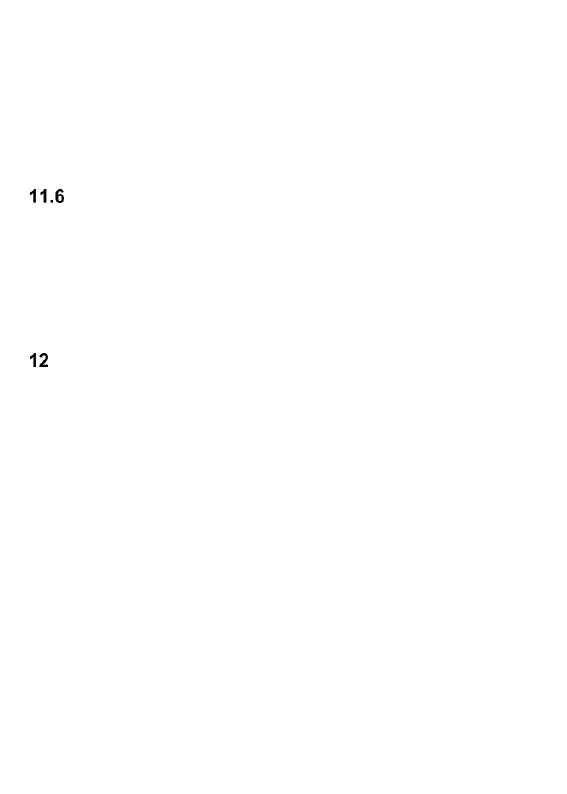32
• Create Folder: select, to open a new folder in the location
of your choice
• Rename: it allows you to rename the folder
• Delete: it allows you to delete the current folder
• Sort by: name, type, time.
SIM SERVICES
Independently from the options offered by the phone, a SIM
Card might offer you additional options. Name and options of
such menu depend on type of available service.
Service that requires the Internet connection might be
unavailable.
AUDIO PLAYER
You can use the audio player to play recorded audio files.
They must be stored in the folder My Music. If there are new
files recorded, after the audio player has been enabled, go to
Playlist->Options->Refresh Playlist. To start or pause
playing, press the key OK. If you do not want files to be played
in background, before leaving the player stop playing by
pressing OK.
You can move between the previous and subsequent audio
files by using keys LEFT and RIGHT. To change the playing
options, go to:
Playlist ->Options->Settings.
Press the key UP to change replaying options.
Press keys * and # to adjust the volume.
The phone supports files in WAV, AMR formats.