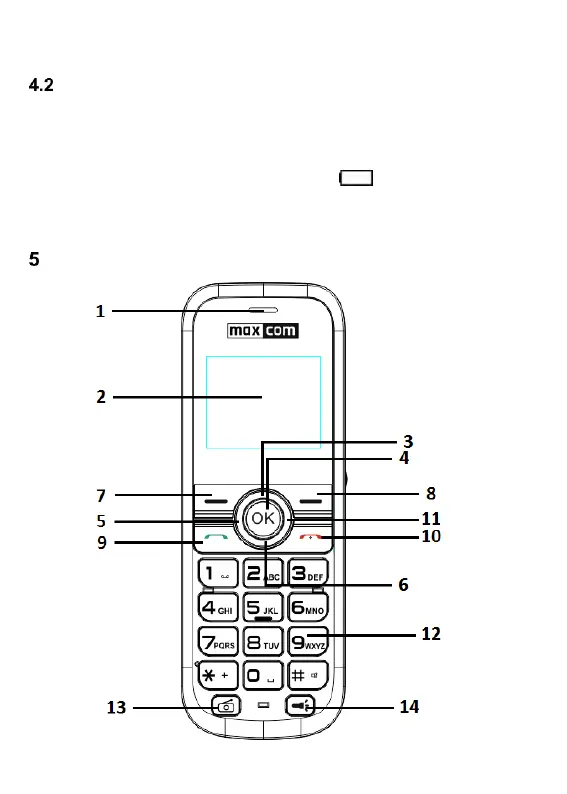14
although there is nothing showing on the display screen.
It might take even up to an hour.
LOW BATTERY ALERT
The phone will warn you by the low battery alert (if warning
alerts are enabled in the profile) and the notification „Battery
Discharged” will appear on the display screen if the battery
level is too low. There will be the icon displayed on the
display screen. Charge the battery as soon as you see such
a notification.
PHONE DESCRIPTION