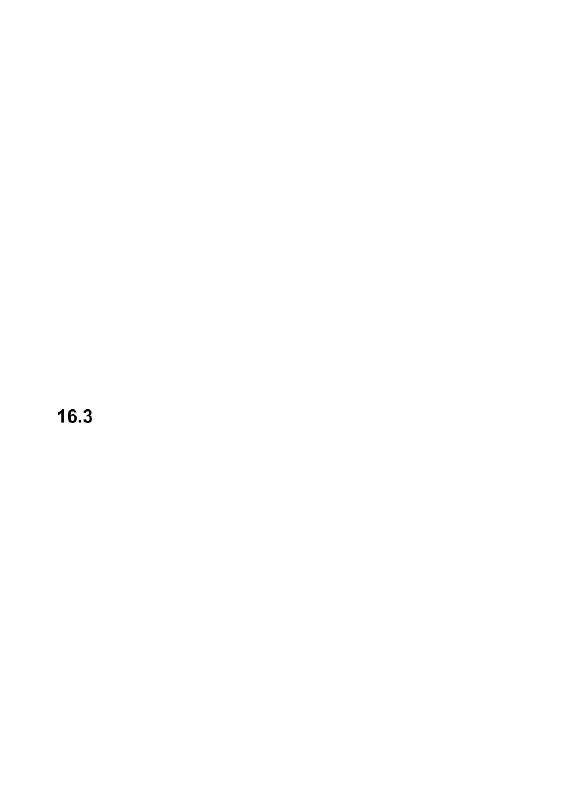35
In Profiles, use the option Adjust to change the following:
- Alert Type
- Ringtone
- Ringtone Volume
- Message Alert
- Message Alert Volume
- Keypad Alert
- Keys Volume
- Enable/disable warning alerts
In standby mode, press and hold the key # to activate the
profile Silent, press and hold the key # again so you can go
back to the previous profile.
LANGUAGE
It allows you to change the menu language. If you select a
foreign language by accident, to set a language of your
choice in standby mode, press:
- 1x OK
- 1x UP
- 1x OK
- 2x DOWN
- 1x OK
Select the language of your choice, and press OK.