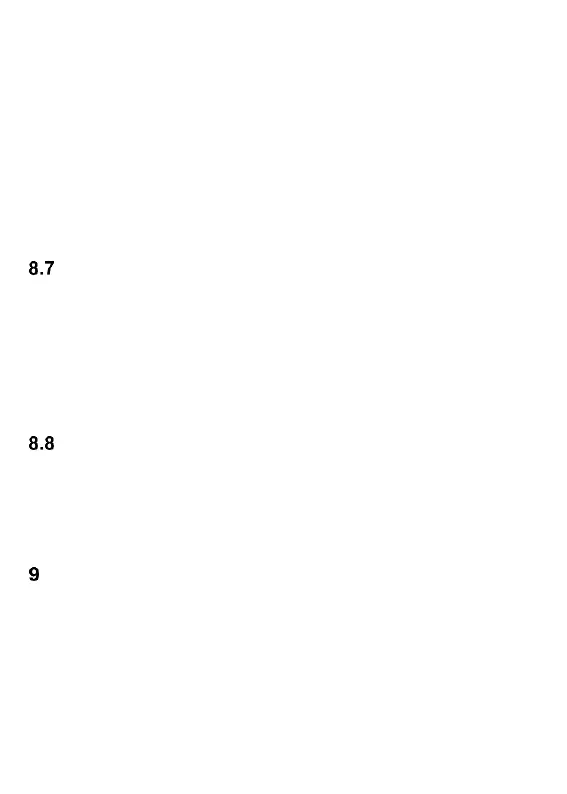24
- End Call: it ends a phone conversation
- New Call: it allows you to place a new phone call
- Main Menu– it allows you to go to the main menu
- Voice Recorder: it starts recording the call
- Mute: enable/disable a mike
- DTMF: it enables/disables the DTMF
- Volume: it adjusts phone call volume.
CALL TRANSFER
It is a network service that must be activated with your service
provider. While having a phone call, press the left function
key (LFK) and mark the option New Call, dial the phone
number, and press the green receiver. After the call has been
placed, press the LFK, and press the option Forward. Confirm
by pressing the LFK “Yes” to forward the call.
ANSWERING PHONE CALLS
To answer an incoming phone call, press the green receiver.
To reject an incoming phone call, press the red receiver.
To mute an incoming phone call, press the right function key.
CALL LOG
To enter the Call Log, go to the main MENU, select Call Log,
and then select:
Missed (to view missed phone calls): If there is a phone call
you have missed, in Idle mode a receiver icon will appear at
the top right corner of the display screen.
Dialed (to view dialed phone numbers).