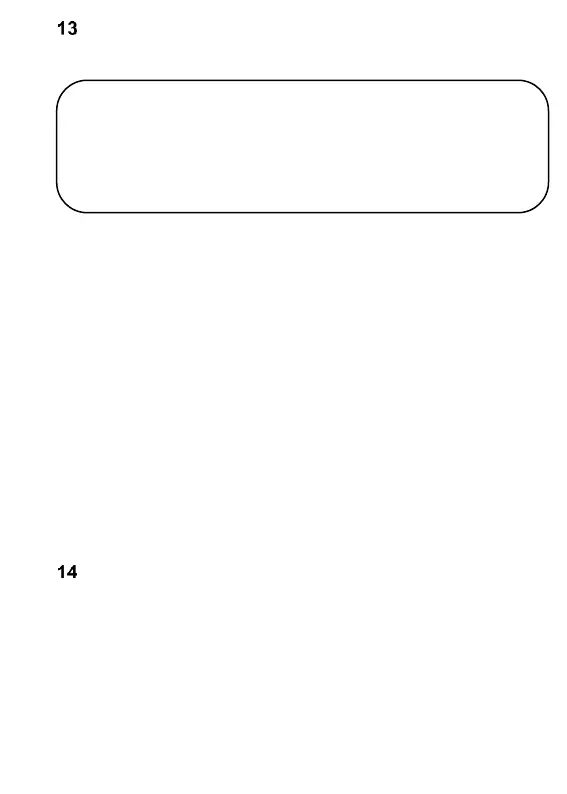33
RADIO FM
The telephone has a built-in FM radio.
To enable the radio, select in MENU: Radio FM. To switch
on/off the radio, press the key OK. Before you leave the radio,
stop its playing by pressing the key OK, and then press the
red receiver key.
Key functions while playing the radio:
• RIGHT: subsequent channel
• LEFT: previous channel
• UP: frequency increases by 0,1 MHz
• DOWN: frequency decreases by 0,1 MHz
• #: volume up
• *: voume down
• Red receiver: return to menu
• Keys 1 – 9: selecting the radio station from the list of
channels (radio stations must be saved)
ALARM CLOCK
You can select five independent alarms in the phone. To
activate the alarm in MENU press: Alarm. Select the alarm
you want, and press Edit. You can activate/deactivate an
alarm, set time for alarm to go off, snooze, repeat, alarm
ringtone. If the phone is switched off, the alarm clock will go
off as long as the battery level is sufficient. If the alarm goes
off, press the left function key to dismiss or right function key
Warning: Quality of reception depends on your location.
Reception of radio stations is affected by multiple external
factors that might cause poor quality of reception, but such
poor quality is not grounds for filing a complaint about the
product.