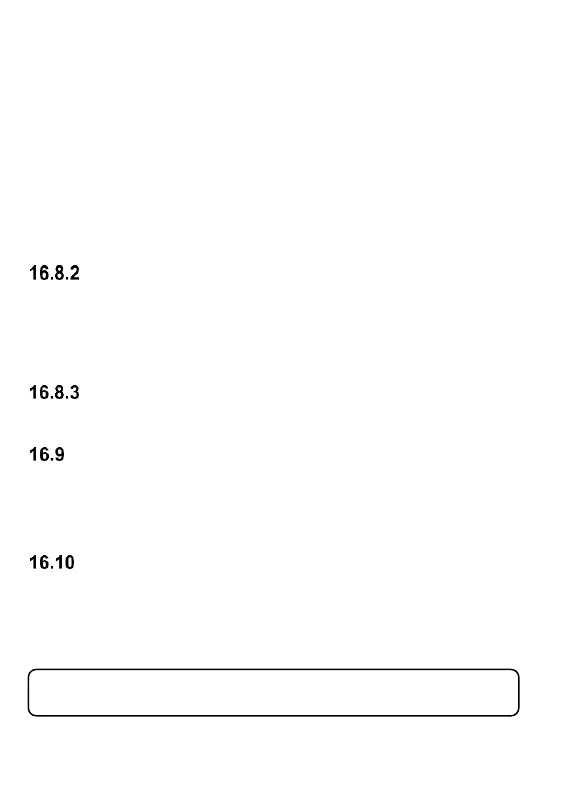40
• Visibility: decide for your device to be visible to other
Bluetooth devices.
• My Device: this option displays names of all
detected Bluetooth devices. To get connected to a
certain device, activate the option and select:
Bluetooth->My Devices->Search for New Device.
Press the left function key „Pair”, and next enter the
password on both devices.
• My Name: select the name for your device.
• Advanced: allows you to change the advanced
settings.
APN PROFILES
You can add a MMS account to the phone.
You can get a correct configuration from the Service
Provider.
DATA SERVICES
Use this option to enable/disable data services.
FLIGHT MODE
You can enable Flight Mode. If this mode is enabled, there
will be no connection with the GSM network and no possibility
to make phone calls, receive/send messages, etc.
RESTORE FACTORY SETTINGS
Use this option to restore factory settings. Select in MENU:
Settings->Restore Factory Settings, and then enter the
security code. Press the green receiver button to confirm.