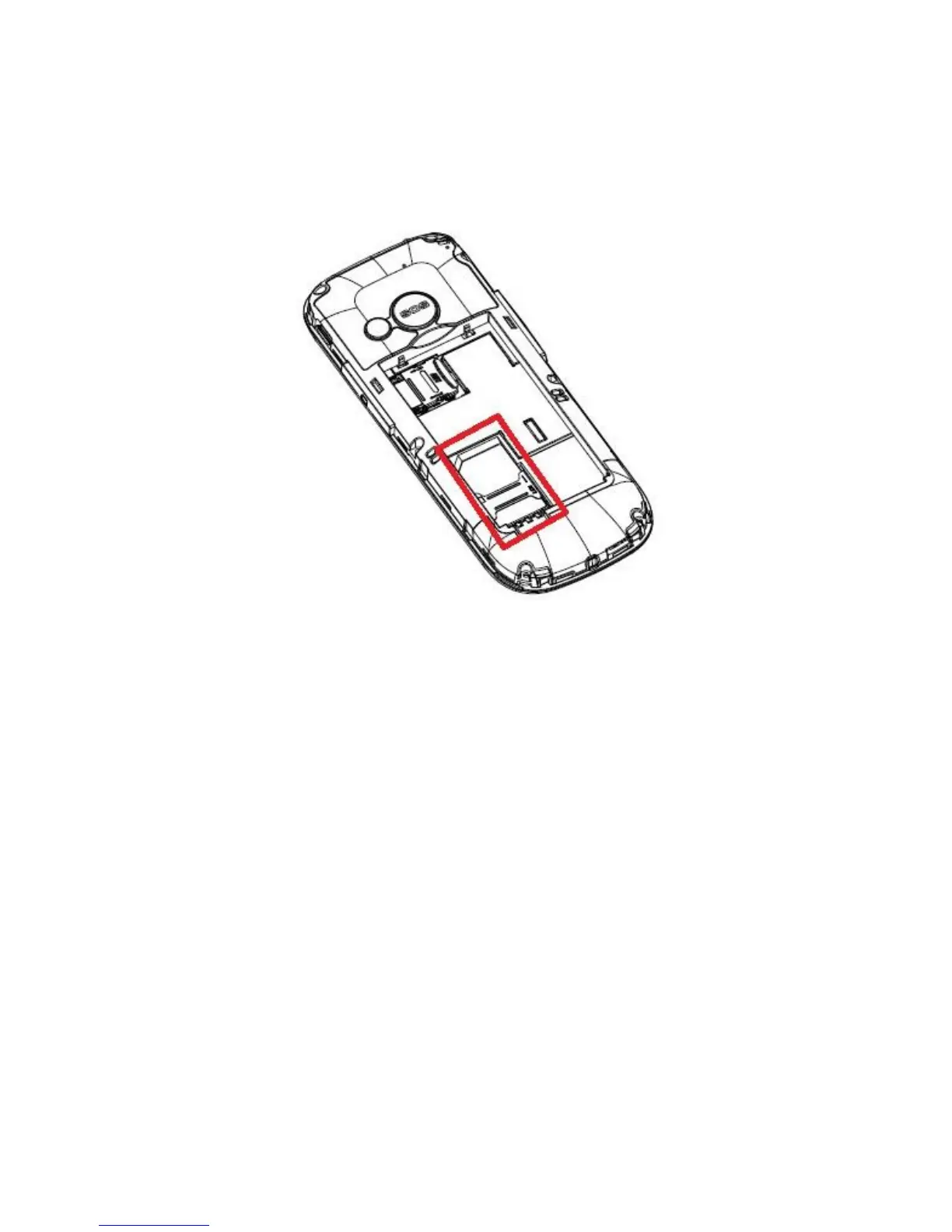Insert the SIM Card to the SIM slot, make sure
the metal contacts are facing downwards. Make
sure the cut corner is positioned toward the top
of the phone.
There is a spot for a MicroSD memory card above
the SIM Card slot. Position the pin to the left, and
then lift the pin. Insert MicroSD so that the
MicroSD card contacts will touch the phone
contacts; close the pin, and position it back to the
right.