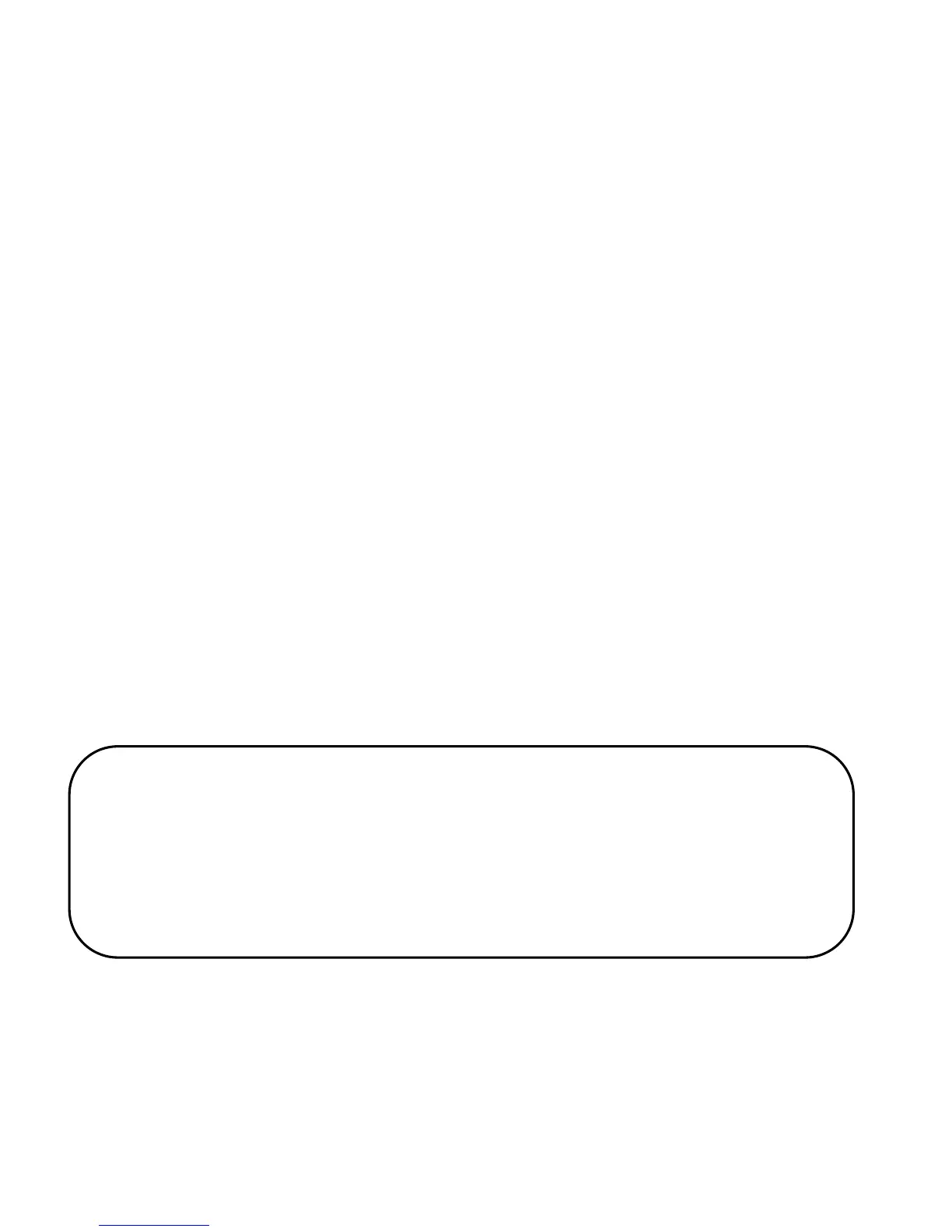- Rename, renames the image,
- Delete, deletes the image,
- Memory, allows to select whether to display images
stored on the card memory or the phone memory,
- Image Infor, displays details about an image.
After zooming in the image press Options to see additional
options:
- View – starts a slideshow,
- Rotate image – rotates the image,
- Set as – you can set the image as a wallpaper,
- Share– sends the image as a multimedia message or via
Bluetooth,
- Image Info – displays details about the image.
12. Radio FM
The phone is equipped with a built-in radio player FM. To
improve quality of radio reception, install a headset as it
doubles as an antenna.
To switch on the radio player, in MENU select: Radio FM.
To switch off the radio, press the # key. If an option Play in
background is enabled, press the # key to stop the playing,
and then press the red receiver key. Otherwise, the radio
player will remain on all the time.
Warning: Quality of radio reception depends on your
location. Reception of radio stations is subject to
various factors that might weaken the reception; a
low quality of radio reception, however, is not
grounds for filing a complaint about a product.