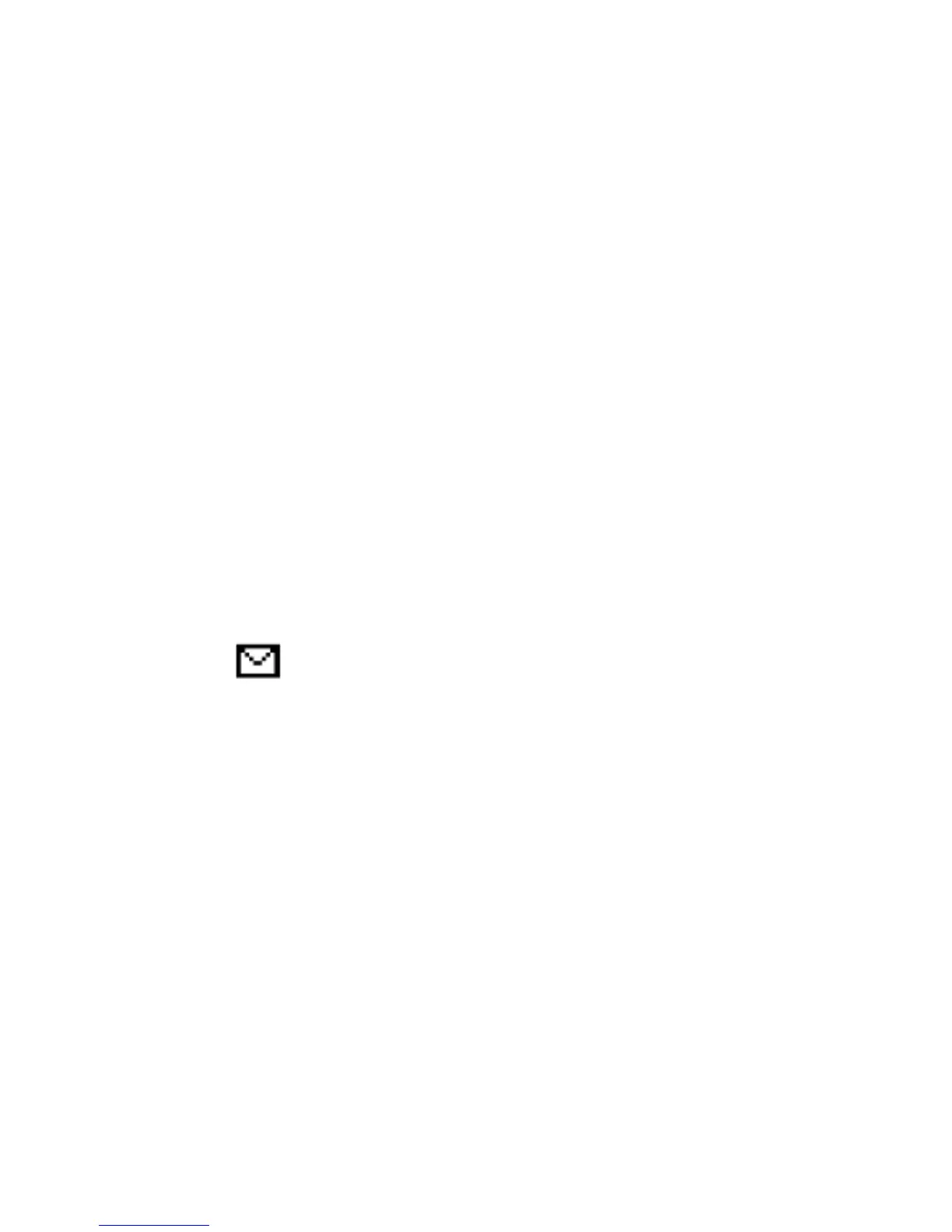to MENU and select: Messages->Settings->Text
Mssg->Save in Drafts.
If you want to send a multimedia message, in MENU
select: Messages->Create Message->MMS, type your
message, press “Options” and select the content, and
next select “Options” and “Send”.
Reading and Replying to Text Messages 9.2
1. If an unread message icon is displayed on the LED
display or you want to read received messages, in
MENU select: Messages->Inbox. To read a message,
press “Options” and select „View”. While reading, you
can use additional features by pressing the green
receiver key.
2. An icon next to a message informs you that the
message has not been read yet.
By pressing “Options” while reading a message, you can
use additional features such:
Reply by Text Message: type a text message to
the sender,
Reply by MMS: type a multimedia message to the
sender,
Connect: call the sender,
Delete: delete the message,
Forward: allows you to forward the message to
another person,