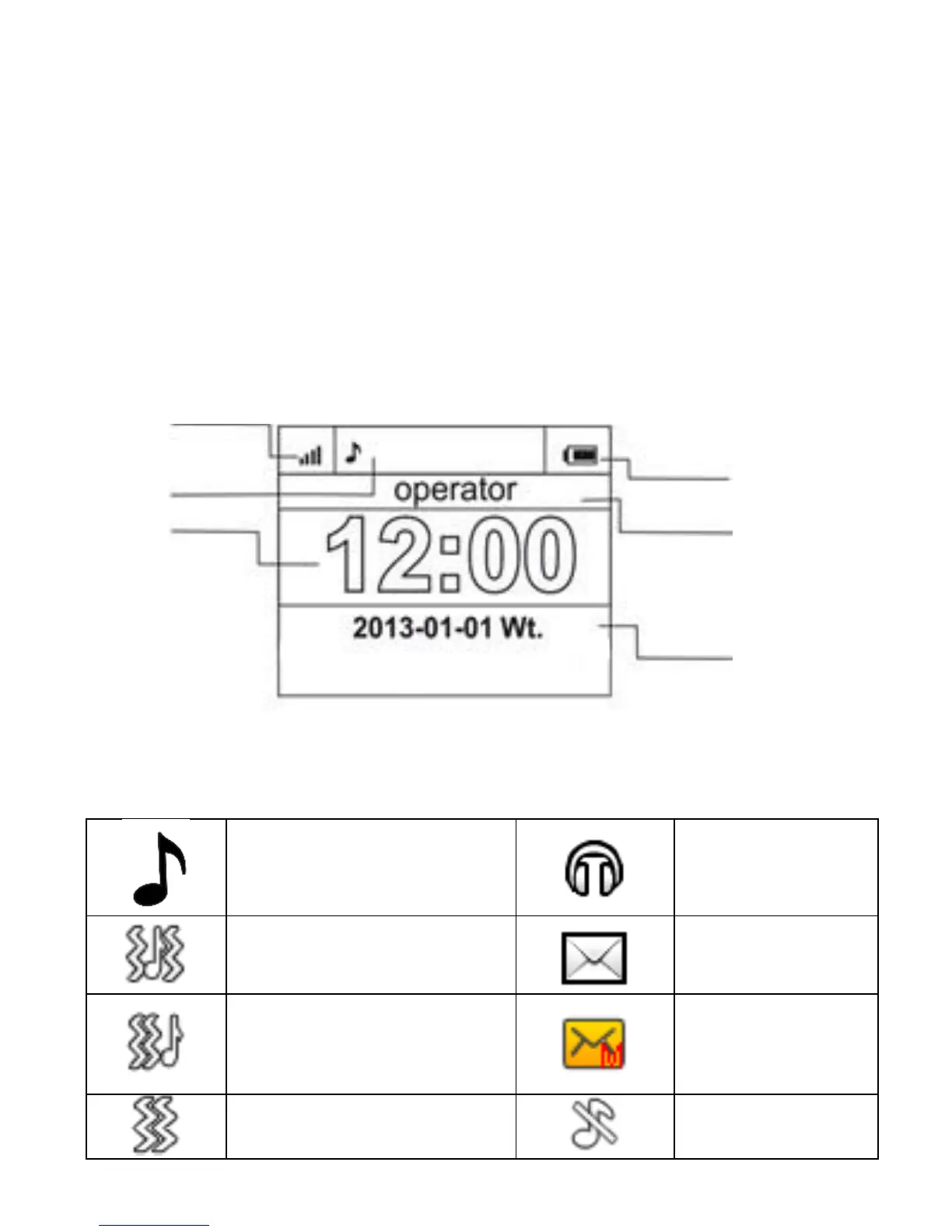Switching off the Phone 4.2
To switch off the phone, press and hold the red
receiver/end call/power key.
Idle Mode 4.3
If the phone is switched on, but there are no activities, the
phone will go into the Idle Mode.
LED Description
1. Network signal
2. Icons to indicate functions: