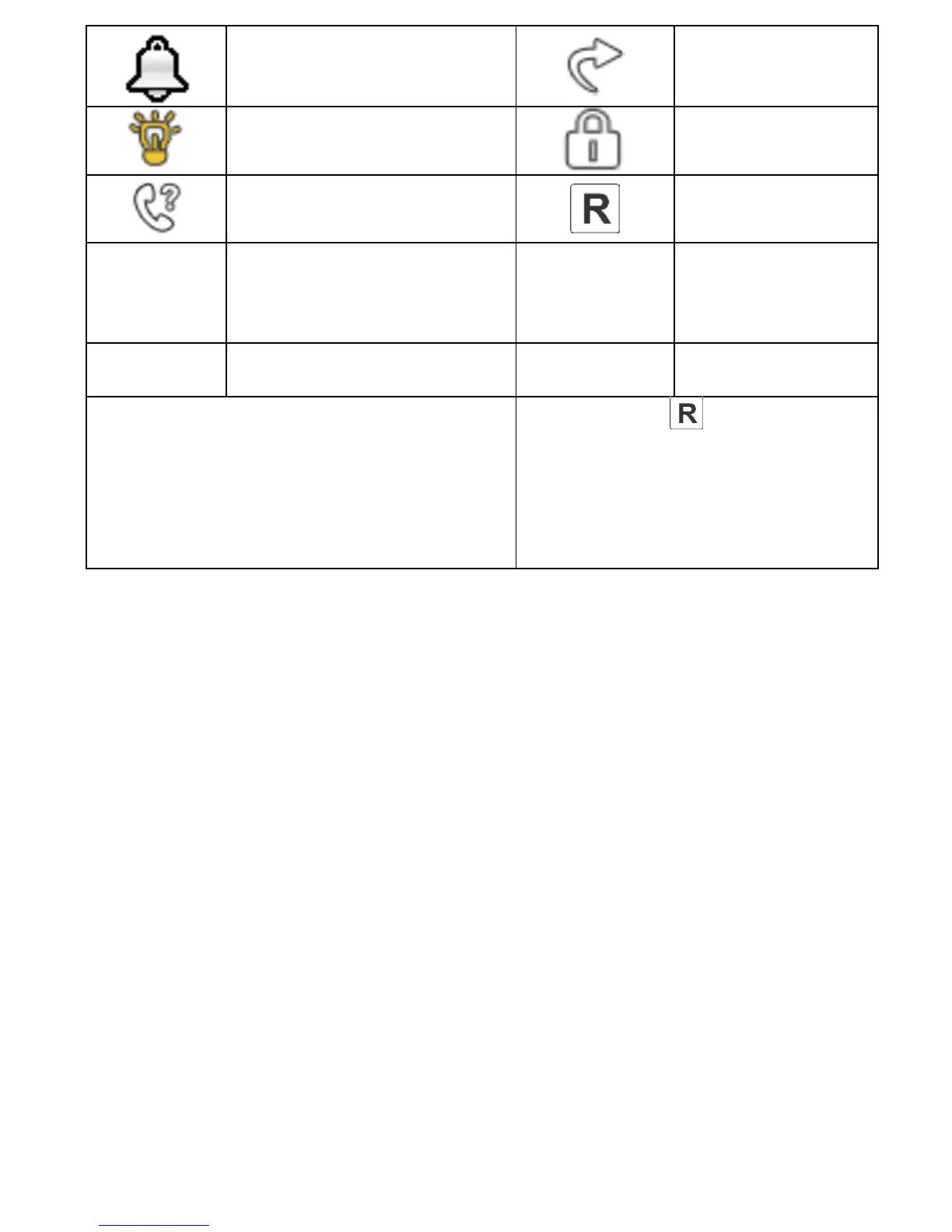3. Battery level
4. Service Provider’s Information
5. Time
6. Date
Keypad Lock
4.4
To lock the keypad, you should press the keypad lock key
located at the right hand side of the phone. To unlock the
keypad, you should press and hold this key until a symbol
of an open lock appears. There is no need to unlock the
keypad to answer a phone call.
NOTE: The keypad will lock (automatically or manually)
only if the phone is in the Idle mode.