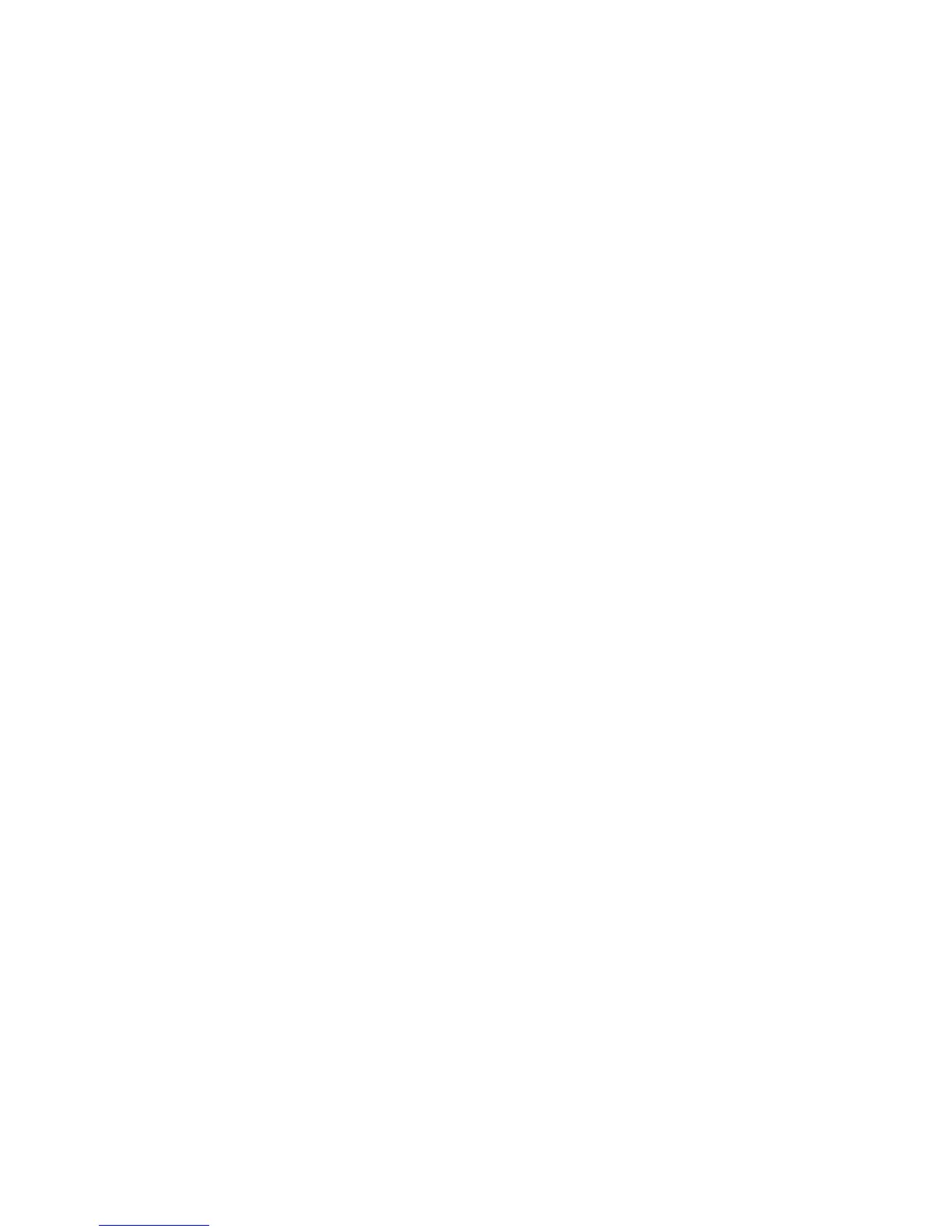File Manager 10.6
In MENU select: Extras->File Manager. Press the green
receiver key [Options]:
Open- select, to open a selected file.
Format- to format a selected drive,
Details
After the folder gets open, upon pressing the left key there
are the following options available:
Open
New Folder- to create a new folder in created location,
Rename the file
Delete: Delete a current folder.
To open a given file, press the green receiver key
[Options] and select View or Play. You might also select
other options.
11. Images
You can take photos and record videos using the phone.
To enable the camera, in MENU select: Camera. After
switching on the camera, an image will appear on the LED
display. The camera has a digital zoom (enlarging). Press
the UP key to zoom in the subject of your photo, press the
DOWN key to zoom it out.
To resize a photo (176x220, 800x600, 1280x960,
1600x1200), press Options->Image Settings->Image Size.